New Outlook/Mac
Nach vielen Jahren wird die "Legacy Outlook/Mac"-Version zum 15. Okt 2025 abgestellt um den Umstieg auf "New Outlook/Mac", welches seiet Nov 2019 entwickelt wird, zu forcieren. Das ist aber nicht die ganze Wahrheit.
Für Windows User ist die Seite Das neue Outlook/Win passend.
Update: Legacy Outlook Support mit
Exchange Online wurde von Okt 2025 auf Okt 2026 erweitert:
Quelle:
https://support.microsoft.com/en-us/office/end-of-support-for-legacy-outlook-for-mac-7b9cf644-7035-4345-a151-8c1c7a65ac25
Message Center Post
Wer einen Microsoft 365-Tenant hat und sich über Meldungen im Microsoft 365 Message Center informieren lässt, hat schon Ende Januar 2025 folgende Meldung sehen können:
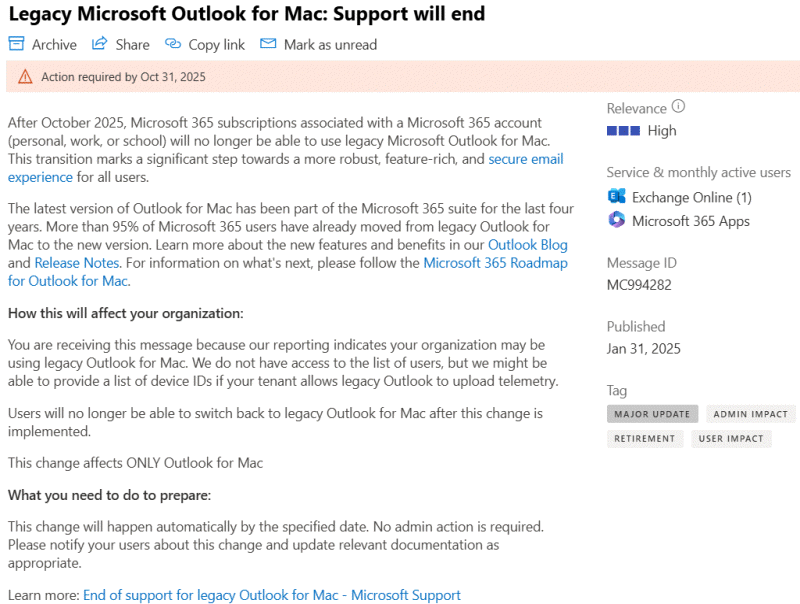
https://admin.microsoft.com/#/MessageCenter/:/messages/MC994282
Es ist also offensichtlich, dass Microsoft am Oktober 2025 die Lizenz für "Legacy Outlook/Mac" aus dem Microsoft 365 Apps-Paket entfernt. Aus Sicht eines Microsoft 365 Administrators erscheint dies erst einmal nicht alarmierend, denn es gibt schon seit vielen Jahren das "New Outlook/Mac", welches auch die überwiegende Anzahl an Anwender einsetzen.
- Legacy Microsoft Outlook for Mac: Support will end
https://admin.microsoft.com/#/MessageCenter/:/messages/MC994282 - MC994282 - Legacy Microsoft Outlook for Mac: Support will end
https://mc.merill.net/message/MC994282
Ein zweiter Post betrifft die Steuerungsmöglichkeiten für Administratoren, den Wechsel zurück zu "Legacy" zu konfigurieren:
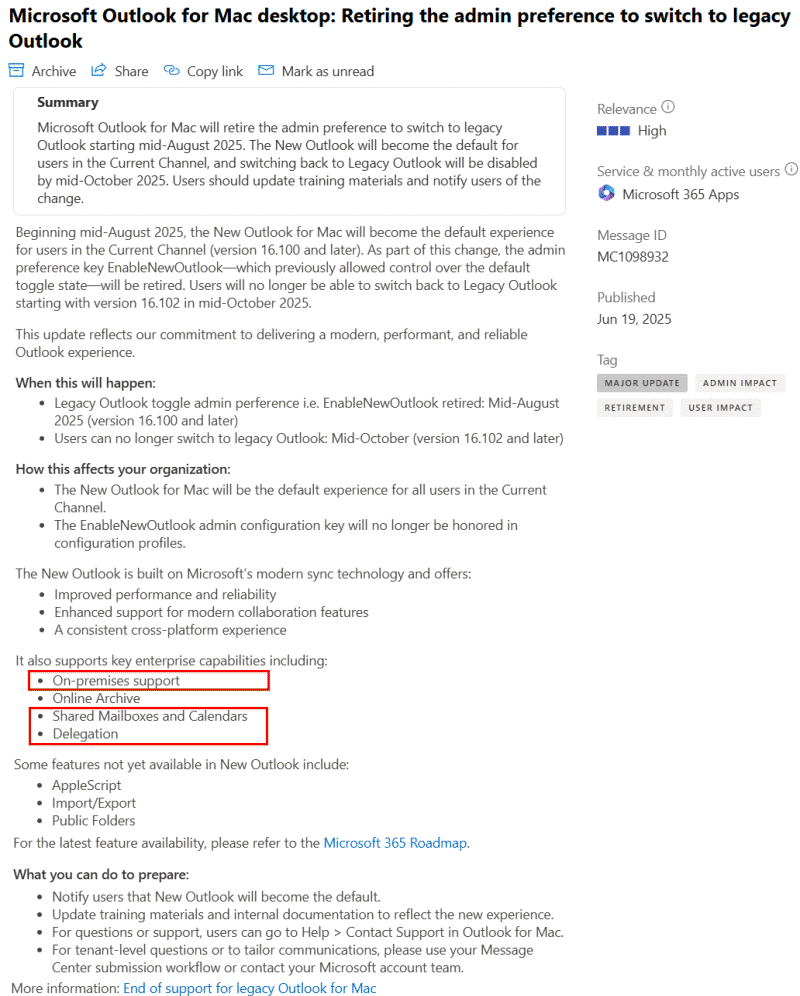 O
O
Quelle:
https://admin.microsoft.com/#/MessageCenter/:/messages/MC1098932
Leider steht dort nicht drin, ab welcher Version des Clients dies möglich ist und welche Randbedingungen der lokale Exchange Server erfüllen muss
- Microsoft Outlook for Mac desktop: Retiring the admin preference to switch
to legacy Outlook
https://admin.microsoft.com/#/MessageCenter/:/messages/MC1098932 - Microsoft Outlook for Mac desktop: Retiring the admin preference to switch
to legacy Outlook
https://mc.merill.net/message/MC1098932
Die Windows- und Exchange-Admin kennen die Diskussion schon mit Outlook auf Windows. Das bisher im Office-Paket mit enthaltene "Classic Outlook" wird ebenfalls durch das "New Outlook/Win" abgelöst. Microsoft möchte weg vom alten "kompilierten" C++/C#-Code, der auf Windows beschränkt ist und hin zu einer modernen Basis auf Chromium-Basis mit CSS, HTML und JavaScript. Das "New Outlook/Win" wurde allerdings erst Ende 2022 gestartet während das "New Outlook/Mac" schon 2019, also ca. drei Jahre vorher, das Licht der Welt erblickt hat. Es ist wohl nicht der gleiche Code oder die gleiche Basis aber beide Outlooks nutzen das neue "Microsoft Sync Technology" zur Verbindung über die Microsoft Server zu Exchange Online, Outlook.com, Google, IMAP4. Der Client verbindet sich dabei zu einen Microsoft Cloud, die dann zum eigentlichen Service geht. Das "Legacy Outlook/Mac" hat EWS,IMAP/POP mit einer SQLite-Datenbank als Unterbau genutzt und immer alle Mails komplett synchronisiert. Das neue Outlook synchronisiert nur, was häufiger genutzt wird.
Zwangswechsel zum 15. Okt 2026 (vormals 15.Okt 2025)
Wenn Firmen noch Exchange OnPremises nutzen, gibt es immer noch Einschränkungen, denn das "neue Outlook/Mac" unterstützt mittlerweile schon auch Exchange OnPremises aber muss dazu eine direkte Verbindung per EWS/HTTPS zum lokalen Server aufbauen. Da ein Mac nicht wirklich "Domainmitglied" ist und daher kein Autodiscover und SCP unterstützt und auch eine Anmeldung per Kerberos entfällt, bleibt nur NTLM oder Modern Auth. Die wenigsten OnPremises Exchange Server sind aber auch SAML/OAUTH konfiguriert.
Die Windows Anwender wissen schon länger, dass das "New Outlook/Win" keine Exchange OnPremises Server unterstützt und die Anwender im Hybrid-Mode das "Classic Outlook" zum Zugriff auf OnPremises-Postfach verwenden müssen. Allerdings ist das klassische Outlook 365/Win als Bestandteil von Microsoft 365 Apps auch noch im aktiven Support, was für "Legacy Outook/Mac 365 im Okt 2025 nicht mehr gilt."
Achtung: Microsoft hat den Support von Okt 2025 auf Okt 2026 erweitert. Ich habe hier noch nicht alle Links aktualisiert
...After October 2025, Microsoft 365
subscriptions associated with a Microsoft account, or work
or school account will no longer be able to use legacy
Outlook for Mac with their subscription...
Quelle: End of support for legacy Outlook for Mac
https://support.microsoft.com/en-us/office/end-of-support-for-legacy-outlook-for-mac-7b9cf644-7035-4345-a151-8c1c7a65ac25
Office 2019 for Mac reached the end of support on October 10, 2023 and will no
longer receive updates
Update history for Office for Mac - Office release notes
https://learn.microsoft.com/en-us/officeupdates/update-history-office-for-mac
Im gleichen Artikel wird auch noch erklärt, dass das alte Outlook noch EWS nutzt und diese Funktion in Exchange Online zum Oktober 2026 sowieso wegfällt.
Legacy Outlook for Mac uses Exchange Web Services (EWS) in Exchange Online to deliver your email. The EWS service will be retired on October 1, 2026. To avoid disruption to your email delivery and to help keep your data secure, we strongly recommend you switch from legacy Outlook for Mac to Outlook for Mac which uses modern technology designed for better performance, security, and reliability.
Damit könnte ich erklären, dass das alte Outlook ab Oktober 2026 nicht mehr mit Exchange Online arbeiten kann aber das ist kein Grund schon ein Jahr vorher den Stecker zu ziehen.
...After October 2025, Microsoft 365 subscriptions associated with a Microsoft
account, or work or school account will no longer be able to use legacy Outlook
for Mac with their subscription.
...The latest version of Outlook for Mac has been part of the Microsoft 365
suite for the past four years. Over 95% of Microsoft 365 users have already
moved from legacy Outlook for Mac to this new version
Quelle: End of support for legacy Outlook for Mac
https://support.microsoft.com/en-us/office/end-of-support-for-legacy-outlook-for-mac-7b9cf644-7035-4345-a151-8c1c7a65ac25
Microsoft hat die Zusammenhänge auch noch mal schön in einer Tabelle zusammengefasst:

Aktualisiert Okt k2025
Quelle:
https://support.microsoft.com/en-us/office/end-of-support-for-legacy-outlook-for-mac-7b9cf644-7035-4345-a151-8c1c7a65ac25
Je nach aktuell eingesetzter Version von Outlook/Mac und Lizenzierung müssen Sie bis Oktober 2025 aktiv werden. Leider ist die Versionsnummer kein sehr guter Indikator
Produktname Buld-Version Supportende Outlook/Mac 2016 15.x-16.16.x 13. Okt 2020 Outlook/Mac 2019 16.17.x -16.26 10. Okt 2023 Office 2021 13. Okt 2026 Office 2024 09. Okt 2029
Angeblich hat das erste "New Outlook/Mac" die Versionsnummer 16.23.x.x aber das steht dann in Konflikt mit Outlook 2021 und neuer. Ich beschränke mich bei der Tabelle daher auf "Legacy/New"
| Aktuell genutzt | Lizenz | Exchange Postfach | Aktion |
|---|---|---|---|
Legacy Outlook |
Office 2024 LTSB |
Exchange OnPremises |
Keine Änderung. Support bis 9. Okt 2029 |
Legacy Outlook |
Microsoft 365 Apps |
Exchange OnPremises |
Supportende Okt 2025 Wechsel auf Office 2024 LTSB (Neukauf) und ggfls. Reduzierung der Office 365 Lizenzen ohne Microsoft Apps. |
Legacy Outlook |
Office 2024 LTSB |
Exchange Online |
Wechsel auf "New Outlook/Mac" |
Legacy Outlook |
Microsoft 365 Apps |
Exchange Online |
Wechsel auf "New Outlook/Mac" |
New Outlook |
Office 2024 LTSB |
Exchange OnPremises |
Hat bislang nicht funktioniert (?) Aber der Anwender kann auf "Legacy Outlook/Mac" zurück |
New Outlook |
Microsoft 365 Apps |
Exchange OnPremises |
Hat bislang nicht funktioniert (?), Ein Wechsel zu "Legacy Outlook/Mac" |
New Outlook |
Microsoft 365 Apps |
Exchange Online |
Keine Änderung |
Ich beziehe mich hierbei immer auf das primäre Postfach. Für Zugriffe auf Stellvertreter-Postfächer, die bei einer Hybrid-Umgebung sogar noch auf einem anderen Server und Plattform liegen können, gelten andere Funktionen. Ein Zugriff auf das OnPremises-Postfach per AppleMail, Thunderbird o.ä. ist natürlich immer möglich aber sehe ich nicht als Teil einer Lösung an.
- Das "richtige" Outlook
- New Outlook
- Exchange Clients
- Exchange Online EWS Abschaltung 2026
-
Microsoft 365 Apps - Microsoft Lifecycle
https://learn.microsoft.com/de-de/lifecycle/products/microsoft-365-apps - What version of Outlook do I have?
https://support.microsoft.com/en-us/office/what-version-of-outlook-do-i-have-b3a9568c-edb5-42b9-9825-d48d82b2257c#picktab=mac - Update history for Office for Mac - Office release notes
https://learn.microsoft.com/en-us/officeupdates/update-history-office-for-mac - Zurückkehren von 16.xx zu den 15.xx-Versionen von Office 2016 für Mac
https://support.microsoft.com/de-de/office/zurückkehren-von-16-xx-zu-den-15-xx-versionen-von-office-2016-für-mac-e88ed6c8-6fb4-40a1-9540-529000d3d20f - Retirement of Exchange Web Services in Exchange Online
https://techcommunity.microsoft.com/blog/exchange/retirement-of-exchange-web-services-in-exchange-online/3924440
New Outlook - Geschichte
Im November 2019 hat Microsoft über das Outlook Blog die Verfügbarkeit des "new Outlook for Mac" als "Preview für Insider Fast" veröffentlicht. Damals war es noch kein "fertige" Produkt aber einige Aussagen des Blogs haben schon aufgezeigt, was in der ersten Version funktionieren dürfte:
... The new Outlook for Mac is powered by the Microsoft Cloud and connects
using Microsoft sync technology...
... Built on the same Microsoft sync technology utilized by Outlook for iOS and
Android and Windows Mail, the new Outlook for Mac is faster and more reliable,
bringing advanced performance and unlocking exciting new capabilities. ...
... *The new Outlook for Mac is supported by mac OS 10.14 Mojave and above. Only
available for Office 365, Outlook.com, and Google accounts. ...
https://techcommunity.microsoft.com/blog/outlook/introducing-the-new-outlook-for-mac/936884
Exchange OnPremises kam zu dem Zeitpunkt noch nicht vor. Das "Neue Outlook" für Mac was also ausschließlich für Exchange Online Postfächer und Outlook.com-Postfächer gedacht. Zudem wurde Google-Mail noch mit eingebunden, wo es sicher auch eine sehr große Basis von Privatanwendern gab. Und dann ging es sehr schnell weiter mit der Entwicklung
|
Zeitpunkt |
Änderungen |
|---|---|
|
Nov 2019 |
Insider Fast-Preview angekündigt. Quasi eine Vorabversion für Exchange Online, Outlook.com und Gmail aber keine POP3/IMAP-Postfächer oder gar Exchange OnPremises
|
|
März 2020 |
Die schneller Folge wurden viele im Prinzip grundlegende Funktionen addiert
|
|
Mai 2020 |
Der nächste Schwung neuer Funktionen
|
|
Jun 2020 |
Die nächste Information über weitere Funktionen. Aber immer noch kein Exchange OnPremises. Da aber das wohl immer mehr Personen versucht haben, hat Microsoft explizit eine Information aufgenommen: As a reminder, the new Outlook for Mac is only available for Office 365, Outlook.com, and Google accounts using macOS 10.14 Mojave and above. If you are having account issues, do not see your account, or cannot access it in the new Outlook for Mac, visit the support page.
|
|
weitere |
Die weiteren Zwischenschritte habe ich nicht mehr genau verfolgt, da ich kein Mac-Client im dauernden Zugriff habe |
- Introducing the new Outlook for Mac
https://techcommunity.microsoft.com/blog/outlook/introducing-the-new-outlook-for-mac/936884 - What’s New in the New Outlook for Mac? - March Update |
Microsoft Community Hub
https://techcommunity.microsoft.com/blog/outlook/what’s-new-in-the-new-outlook-for-mac---march-update/1250046
New Outlook und Exchange OnPremises
Microsoft hat über das Message Center und andere Wege informiert, dass das "alte Outlook" zum Oktober nicht mehr für Anwender zur Verfügung steht, die ihre Client Software über "Microsoft 365 Apps" lizenziert. Wenn ich in meinem "New Outlook/Mac" aber versuche ein lokales Exchange Postfach direkt zu addieren, dann wirde dies gleich abgeblockt.
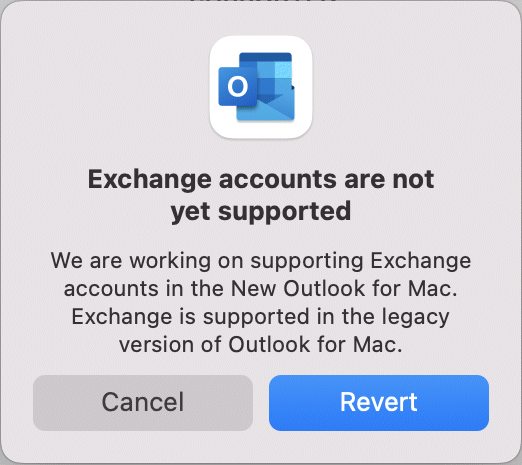
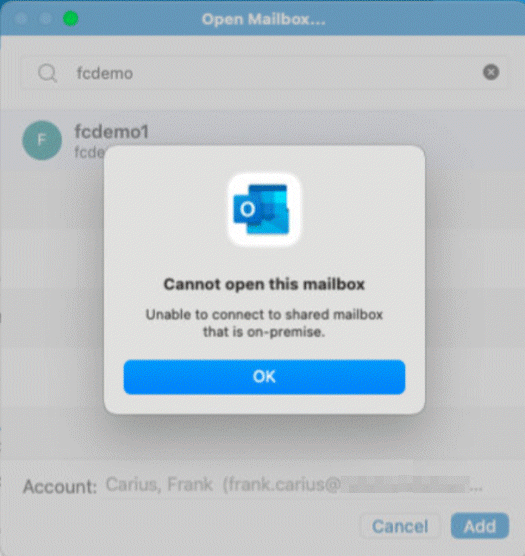
Auch der Versuch sich mit einem Cloud Postfach zu verbinden und danach ein OnPremises-Postfach zusätzlich per Stellvertretung einzubinden, funktionierte anfangs noch nicht. Mitte Juli 2025 findet sich unter "Recent Updates" auch der Eintrag, dass On-Prem Exchange Account Support ergänzt wurde:
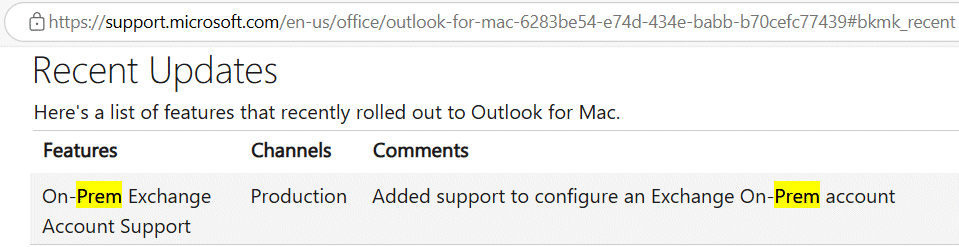
Outlook for Mac - Recent Updates -https://support.microsoft.com/en-us/office/outlook-for-mac-6283be54-e74d-434e-babb-b70cefc77439#bkmk_recent
Auf der gleichen Seite steht aber weiter unten dann unter "Later this Year":
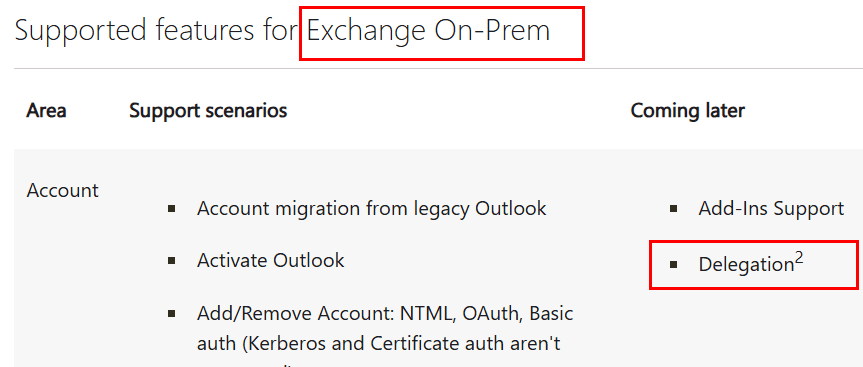
Quelle: Outlook for Mac - Supported features
https://support.microsoft.com/en-us/office/outlook-for-mac-6283be54-e74d-434e-babb-b70cefc77439#bkmk_exchangeonprem
Beim Vergleich der beiden Versionen ist der Exchange OnPremises Status auch noch "Upcoming":

Wenn ich im neuen Outlook aber ein Konto hinzufüge, dann sehe ich neben dem Office und Outlook ein Exchange-Icon.
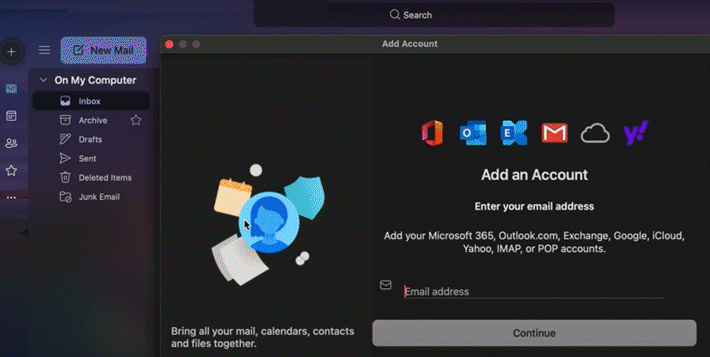
Interessant ist in dem Zuge eine Antwort von Copilot
Ich nutze einen Mac-Rechner mit Legacy Outlook. Im Oktober wird der Support dafür beendet und ich muss auf das neue Outlook umsteigen. Mein Postfach ist aber auf einem lokalen Exchange Server. Kann ich das neue Outlook dafür nutzen und wie erfolgt genau die Kommunikation

Die Details schreiben dann dazu:
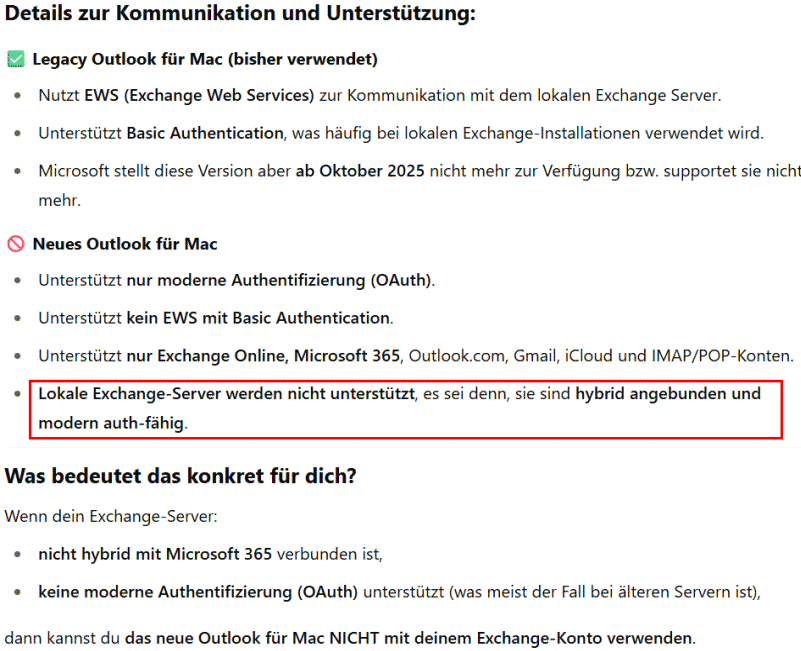
Die Aussage klingt vielversprechend
aber ein Mac bei Net at Work hat es trotz Modern Auth und
Hybrid nicht geschafft, sich am OnPremises Postfach
anzumelden.
Ich habe mich dennoch dafür entschieden, diese Informationen
bis hier schon einmal zu veröffentlichen und reichte
Korrekturen nach
Wir werden wohl noch etwas abwarten müssen, bis der Zugriff von "New Outlook/Mac" auf Exchange OnPremises möglich sein wird)
- 182252 – Outlook: Support for Exchange
On-Premises Servers
https://app.cloudscout.one/evergreen-item/182252/
09.02.2024 Development start
24.02.2024 Rollout start - End of support for legacy Outlook for
Mac
https://support.microsoft.com/en-us/office/end-of-support-for-legacy-outlook-for-mac-7b9cf644-7035-4345-a151-8c1c7a65ac25 - When will the new Outlook for Mac support on-premise
Exchange? - Microsoft Q&A
https://learn.microsoft.com/en-us/answers/questions/1344435/when-will-the-new-outlook-for-mac-support-on-premi
Outlook/Mac Debugging
Was macht "New Outlook/Mac" eigentlich, wenn ich damit versuche ein Exchange OnPremises Postfach zu öffnen. Ein Mitschnitt mit Wireshark wird nicht viel bringen, da die Verbindung vermutlich verschlüsselt ist und über HTTPS läuft. Ich könnte einen "Fiddler Proxy". Besser ist hier ein HTTP-Proxy, welcher die Anfragen des Mac-Clients aufbricht und analysierbar macht, z.B.: mit Fiddler auf einem anderen Computer, der nicht nur auf Localhost sondern auch auf einer IP-Adresse hört, die ich im Mac als HTTP-Proxy eintragen kann. Dann muss ich nur noch das Root-Zertiifkat der Fiddler-Instanz auf den Mac importieren.
Wenn mein Exchange Server wenig Last hat, kann ich mit IIS Failed Request Tracing die HTTP-Requests und Antworten auf dem IIS mitschneiden. Da sehe ich aber nur, was schon beim Exchange Server ankommt. Für Administrator ist es oft einfacher den Client nicht anzufassen und auf dem Server nachzuschauen. Das der MAC-Client etwas mit Exchange OnPremise und EWS zu tun hat, habe ich z.B.: im IISLog schon gesehen. Hier gibt es jede Menge EWS-Anfragen.
# Auszug IISLog gekürzt date time ip verb URL port ClientIP UserAgent Status substatus winerr 2025-07-11 15:07:34 192.168.100.33 GET /EWS/Exchange.asmx 443 192.168.102.196 MacOutlook/16.98.25060824+(ARM64+Mac+OS+X+14.5+(Build+23F79)) 401 0 0 2025-07-11 15:07:34 192.168.100.33 GET /EWS/Exchange.asmx 443 192.168.102.196 MacOutlook/16.98.25060824+(ARM64+Mac+OS+X+14.5+(Build+23F79)) 401 1 2148074254 2025-07-11 15:07:34 192.168.100.33 GET /EWS/Exchange.asmx 443 192.168.102.196 MacOutlook/16.98.25060824+(ARM64+Mac+OS+X+14.5+(Build+23F79)) 401 1 2148074252
Die Client-IP verrät mir, dass der Mac direkt mit Exchange eine Verbindung aufbaut und nicht über die Cloud und das Hx-Protokoll kommt. Damit kann ich auch mit IIS Failed Request Tracing auf dem Exchange Server arbeiten. Ich habe die Funktion auf dem /EWS-Verzeichnis aktiviert und eine Anmeldung auf dem Mac durchgeführt. Zwischen all den Requests der Health-Mailbox habe ich die Anfragen anhand der ClientIP extrahiert:

In der Payload habe ich gesehen, dass der Client per EWS-XML z.B.: im Adressbuch sucht.
="<s:Envelope xmlns:s="http://schemas.xmlsoap.org/soap/envelope/" xmlns:m="http://schemas.microsoft.com/exchange/services/2006/messages" xmlns:t="http://schemas.microsoft.com/exchange/services/2006/types">
<s:Header>
<t:RequestServerVersion Version="Exchange2013_SP1" />
</s:Header>
<s:Body>
<m:FindPeople>
<m:PersonaShape>
<t:BaseShape>IdOnly</t:BaseShape>
<t:AdditionalProperties>
<t:FieldURI FieldURI="persona:PersonaType" />
<t:FieldURI FieldURI="persona:GivenName" />
<t:FieldURI FieldURI="persona:Surname" />
<t:FieldURI FieldURI="persona:DisplayName" />
<t:FieldURI FieldURI="persona:EmailAddress" />
<t:FieldURI FieldURI="persona:RelevanceScore" />
</t:AdditionalProperties>
</m:PersonaShape>
<m:IndexedPageItemView MaxEntriesReturned="5" />
<m:QueryString>testshared</m:QueryString>
<m:SearchPeopleSuggestionIndex>true</m:SearchPeopleSuggestionIndex>
<m:Context>
<t:ContextProperty>
<t:Key>OnPremGalSearch</t:Key>
<t:Value>true</t:Value>
</t:ContextProperty>
</m:Context>
<m:QuerySources>
<t:Source>Directory</t:Source>
<t:Source>Mailbox</t:Source>
</m:QuerySources>
</m:FindPeople>
</s:Body>
</s:Envelope>
Unschön war aber die Rückantwort, die anscheinend UTF-8 und GZIP komprimiert und noch encodiert war. Anders kann ich mir folgende Bufferinhalte nicht erklären.
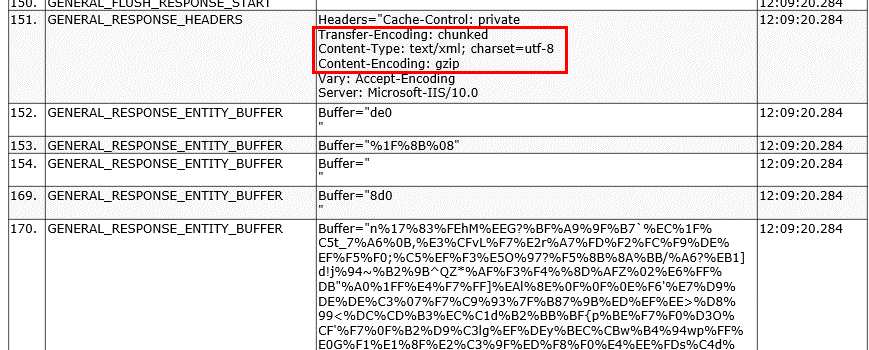
Das zu analysieren ist mir aber zu nervig. Der Mac bietet meinem Server im Request ja GZIP an. Aber ich muss das als Server ja nicht akzeptieren. Also habe über den Zeitraum des Tests einfach mal die Compression auf EWS abgeschaltet:
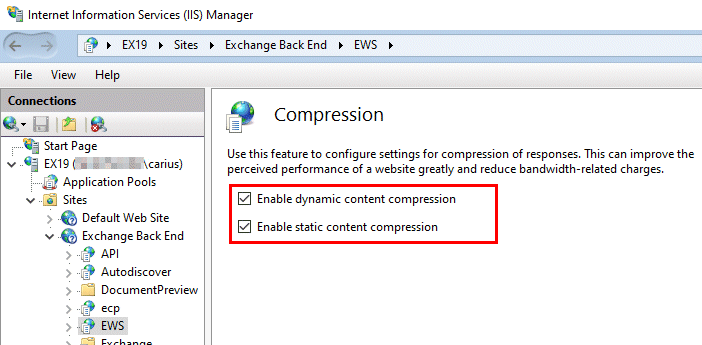
Durch den Kniff sehe ich im IISTracing nun auch die "lesbaren" Antworten. Nach der Suche im Adressbuch habe ich zwei weitere Anfragen gefunden, die auch fehlerfrei beantwortet wurden:
- Mac fragt die FolderIDs für
WellKnownFolder ab
Das sind neben "Inbox", "Calendar" und "Contacts" Auch Tasks, Journal, Archiv u.a., die der Exchange Server auch korrekt beantwortet, wenn es die Ordner auch gibt. Die Authentifizierung ist dabei der aktiven Benutzer - Mac fragt die Rechte auf Inbox/Contacts/Calneder
ab
Als nächstes möchte der Mac wissen, welche Berechtigungen auf diesen drei Ordnern anliegen. Per Default sieht er bei einer Shared Mailbox hier aber nur "Anonymous" und "Default". Ein Stellverteter auf das komplette Postfach ist hier nicht sichtbar.
Danach sehe ich einige Anfragen, die aber alle mit einem 401/401.1 beantwortet werden. Im Windows Eventlog sehe ich dann aber fehlgeschlagene Anmeldungen mit dem Konto der Shared Mailbox. Das kann natürlich nicht funktionieren. Da scheint Outlook 16.99/16.100 noch einen Bug zu haben. Outlook meldet dann auch, dass er das Postfach nicht öffnen kann.
Danach kommt aber noch eine EWS-Anfrage mit einer Streaming Subscription, um über Updates informiert zu werden. Hierbei nutzt "New Outlok/Mac" bis Version 16.100 dann wieder das primäre Anmeldekonto.
Weitere Analysen stehen noch aus
- Enable logging in Outlook for Mac
https://learn.microsoft.com/en-us/microsoft-365-apps/outlook/diagnostic-logging/enable-logging
Gilt wohl nur für das "Legacy Outlook". Im "New Outlook" habe ich das Menü noch nicht gefunden.
The new Outlook for Mac - Under the Hood
https://www.youtube.com/watch?v=QgC46N71sr48
Weitere Links
- Hx-Protokoll
- Das neue Outlook
- Das "richtige" Outlook
- Graph API
- Apple IOS, OAUTH und Exchange Online
-
Microsoft Outlook for Mac desktop: Retiring the admin preference
to switch to legacy Outlook
https://admin.microsoft.com/#/MessageCenter/:/messages/MC1098932
https://mc.merill.net/message/MC1098932 -
Legacy Microsoft Outlook for Mac: Support will end
https://admin.microsoft.com/#/MessageCenter/:/messages/MC994282
https://mc.merill.net/message/MC994282 - Introducing the new Outlook for Mac
https://techcommunity.microsoft.com/blog/outlook/introducing-the-new-outlook-for-mac/936884 - Outlook for Mac - Recent Updates
https://support.microsoft.com/en-us/office/outlook-for-mac-6283be54-e74d-434e-babb-b70cefc77439#bkmk_recent - Outlook for Mac - Exchange OnPrem Features
https://support.microsoft.com/en-us/office/outlook-for-mac-6283be54-e74d-434e-babb-b70cefc77439#bkmk_exchangeonprem - Outlook 2024 Support bis 2029
https://learn.microsoft.com/de-de/lifecycle/products/office-2024 - End of support for legacy Outlook for Mac
https://support.microsoft.com/en-us/office/end-of-support-for-legacy-outlook-for-mac-7b9cf644-7035-4345-a151-8c1c7a65ac25 - Outlook für Mac
https://support.microsoft.com/de-de/office/outlook-f%C3%BCr-mac-6283be54-e74d-434e-babb-b70cefc77439 - Outlook für Mac Features
https://support.microsoft.com/de-de/office/outlook-f%C3%BCr-mac-features-86bd33bc-3c8d-4c91-843e-0aaa018793ba - Featurevergleich zwischen neuem Outlook und klassischem
Outlook (nur Win/IPhone)
https://support.microsoft.com/de-de/office/featurevergleich-zwischen-neuem-outlook-und-klassischem-outlook-de453583-1e76-48bf-975a-2e9cd2ee16dd - Fixes or workarounds for recent issues in Outlook for Mac
https://support.microsoft.com/en-us/office/fixes-or-workarounds-for-recent-issues-in-outlook-for-mac-54afa5e3-db38-422a-9d94-3b55330ded8e - Outlook for Mac troubleshooting - Outlook
https://learn.microsoft.com/en-us/troubleshoot/outlook/outlook-mac-welcome - Outlook for Mac is a locally cached email client - Outlook
https://learn.microsoft.com/en-us/troubleshoot/outlook/installation/outlook-for-mac-is-a-locally-cached-email-client - Outlook für Mac Clients können keine Verbindung mit Exchange Server
herstellen
https://support.microsoft.com/de-de/topic/outlook-f%C3%BCr-mac-clients-k%C3%B6nnen-keine-verbindung-mit-exchange-server-herstellen-bb7690e0-975a-7d95-a29b-b8bf5e787cb3 - Microsoft tweaks its 'New Outlook' for Mac – but no support for Exchange on-premises
yet
https://www.theregister.com/2020/06/12/microsoft_macos_outlook_changes/ - Latest versions of Outlook for Mac don't support Exchange on Premise?
https://www.reddit.com/r/Office365/comments/jik26o/latest_versions_of_outlook_for_mac_dont_support/ - Microsoft zwingt Mac-User zum Wechsel aufs neue Outlook
https://www.itmagazine.ch/artikel/84940/Microsoft_zwingt_Mac-User_zum_Wechsel_aufs_neue_Outlook.html - Microsoft 365: Outlook for Mac verliert ab Oktober Zugriff
auf Exchange On-PremisesBorns IT- und Windows-Blog
https://www.borncity.com/blog/2025/02/08/microsoft-365-auf-mac-ab-september-2024-ohne-outlook-fuer-exchange-on-prem/ - Set up Exchange in MS Outlook (macOS)
https://hilfe.uni-paderborn.de/Exchange_einrichten_in_MS_Outlook_(macOS)/en
https://hilfe.uni-paderborn.de/Exchange_einrichten_in_MS_Outlook_(macOS) - Setting Up Microsoft Exchange® 2019 with Outlook 2016/2019 for Mac
https://www.ionos.com/help/email/index-for-microsoftr-exchange-2019-articles/setting-up-microsoftr-exchange-2019/setting-up-microsoft-exchanger-2019-with-outlook-20162019-for-mac/
Beschreibt auch den Wechsel zurück von "New" zu "Legacy"















