Exchange 2007
Seit dem 15. Dezember 2006 können Sie sich die 120-Tage Evaluierungsversion
herunterladen.
http://www.microsoft.com/downloads/details.aspx?displaylang=de&FamilyID=444C259E-605F-4A82-96D5-A2F448C9D4FF
oder
http://go.microsoft.com/?linkid=5789595
Ein späteres Update auf die Vollversion ist mit einem Produkt-Key möglich.
Tipp: Laden Sie sich gleich Exchange 2007 SP2 herunter.
Es gibt sowohl die 32 als auch 64bit Version. Die Download sind zwischen 600 und 950 Megabytes groß und in 22 Sprachen verfügbar. Denken Sie daran, dass 32bit nur für TestUmgebungen frei gegeben ist und produktive Server auf 64bit installiert sein müssen.
In eine Exchange 2007 Umgebung ohne Exchange 2003 können Sie nachträglich kein Exchange 2003 mehr nachinstallieren !!.
Folgende Seiten gibt es mittlerweile auf der MSXFAQ zum Thema Exchange 2007
-
Local Continuous Replication
Höhere Verfügbarkeit mit einer "Kopie" der Datenbank -
Cluster Continuous Replication
Exchange als "Shared Nothing Cluster" ohne SAN -
CCR Failover
Details zum CCR Failover, Recovery, Reseeding und Überwachung -
Standby Continuous Replication
Bessere Verfügbarkeit ab Exchange 2007 SP1 - E2K7: Berechtigungen
Ein Überblick über Gruppen und die Delegierung von Berechtigungen. -
E2K7: UM im Detail
So spricht Exchange 2007 UM mit dem Gateway -
E2K7: UMDebugging
VoIP Fehlersuche und Netzwerkprotokolle verstehen - CASProxy 2007
Proxy und Redirection bei Exchange 2007 - Details der ExternalURL - OWA2007 Anpassen
Details zum Erweitern von OWA mit eigenen Links
Exchange 2007 How To-Serie
-
SingleServerVM
Beschreibung einer Installation von Exchange 2007 32bit auf Windows 2003 32bit in einer virtuellen Maschine für Tests, Schulung und Labor.
Exchange 2007 Test und Spiel VM
http://www.microsoft.com/downloads/details.aspx?FamilyID=692a6e3c-81c9-4d8a-93fa-266d651735dc&DisplayLang=en
Sie sparen sich die Installation und haben eine virtuelle Maschine zum
Spielen
-
E2K7 Move User
So verschieben Sie Benutzer bei Exchange 2007 -
E2K7 Disclaimer
So ergänzen Sie mit Exchange 2007 jede ausgehende Mail mit einem Disclaimer -
E2K7 LCR aktivieren
So aktivieren Sie die lokale Replikation der Exchange 2007 Datenbank -
E2K7 SendConnector
So konfigurieren Sie ausgehende Mails für Exchange 2007 -
E2K7 UMTestphone
So testen Sie Exchange 2007 Unified Messaging -
E2K7 Antispam
Spamschutz mit Exchange 2007 aktivieren und konfigurieren -
E2K7: PFManagement
Management von öffentlichen Ordnern mit PowerShell -
E2K7: Zertifikate
So richten Sie Zertifikate für den Einsatz von SSL ein.
Microsoft Exchange 2007 Links
- Getting Started
http://www.Microsoft.com/technet/prodtechnol/exchange/E2k7Help/b1b7cfd0-069c-49e4-870c-165a67368313.mspx - Topologies: Overview
http://www.Microsoft.com/technet/prodtechnol/exchange/E2k7Help/03f658ec-ecef-4ae1-a7d9-f8e4289633f6.mspx?mfr=true
Sehr viele schöne Prinzip-Bilder - Gegenüberstellung der Funktionen von Exchange 2003 und 2007
Coexistenz Exchange 2007 - Managing Exchange 2003 Settings in a Coexistence Environment
http://technet.microsoft.com/en-us/library/aa995972.aspx
Exchange 2007 - Terminology Changes in Exchange 2007
http://technet.microsoft.com/en-us/library/bb123550.aspx
Exchange 2007 - Discontinued Features and De-Emphasized Functionality
http://technet.microsoft.com/en-us/library/aa998911.aspx
Microsoft IT's Showtime
-
 IT's Showtime: Exchange 12: A Whistle-Stop Tour
IT's Showtime: Exchange 12: A Whistle-Stop Tour
http://www.Microsoft.com/emea/itsshowtime/sessionh.aspx?videoid=275 -
 IT's Showtime: Exchange Server 2007: Die Neuerungen im Überblick 1
IT's Showtime: Exchange Server 2007: Die Neuerungen im Überblick 1
http://www.Microsoft.com/germany/technet/itsshowtime/sessionh.aspx?videoid=271 -
 IT's Showtime: Exchange Server 2007: Die Neuerungen im Überblick 2
IT's Showtime: Exchange Server 2007: Die Neuerungen im Überblick 2
http://www.Microsoft.com/germany/technet/itsshowtime/sessionh.aspx?videoid=272
Microsoft WebCasts
- 21.04.2006 11:00-12:00 uhr: Microsoft Exchange 2007 (Teil 1) -
Technischer Überblick
http://www.Microsoft.com/germany/technet/webcasts/eventdetail.aspx?EventID=118770273
http://techfiles.de/dmelanchthon/webcasts/1032296499.wmv
In diesem Webcast geben wir Ihnen einen Überblick über Exchange Server "12", die nächste Version von Exchange Server. Die neue Exchange-Generation stellt einen Technologiesprung dar. So stellt sie Anwendern größere Mailboxen zur Verfügung, während Administratoren von einer handlicheren und sichereren E-Mail-Infrastruktur profitieren. - 21.04.2006 14:00-15:00 uhr Microsoft Exchange 2007 (Teil 2) - Mehr
Kontrolle für den Administrator
http://www.Microsoft.com/germany/technet/webcasts/eventdetail.aspx?EventID=118770274
http://techfiles.de/dmelanchthon/webcasts/1032296501.wmv
Erfahren Sie in diesem Webcast, worin für Sie als Exchange-Administrator die größten Änderungen bei Exchange Server "12" bestehen. Im Mittelpunkt hierbei: das neue Set-up-Interface und der Exchange System Manager. Zudem besprechen wir Neuerungen beim Input/Output sowie bei der Verwendbarkeit und Sicherung von Mailboxen. - 27.04.2006 11:00-12:00 uhr Microsoft Exchange 2007 (Teil 3) - Client
Zugriff und Webservices
http://www.Microsoft.com/germany/technet/webcasts/eventdetail.aspx?EventID=118770281
http://techfiles.de/dmelanchthon/webcasts/1032296864.wmv
Der Front-End-Server, den Sie von Exchange Server 2003 können, ist in Exchange Server "12" in den Client-Access-Service integriert. In diesem Webcast sehen Sie die Neuigkeiten der Client-Access-Unterstützung in Exchange "12", inklusive Outlook Web Access (OWA). Wir zeigen Ihnen außerdem, wie man E-Mails, den Kalender und andere Exchange Server-Daten in Ihre Line-of-Business-Applikationen integriert. - 28.04.2006 14:00-15:00 uhr Microsoft Exchange 2007 (Teil 4) -
Emailsicherheit und genereller Schutz
http://www.Microsoft.com/germany/technet/webcasts/eventdetail.aspx?EventID=118770283
http://techfiles.de/dmelanchthon/webcasts/1032297150.wmv
Regeln, Spam, Viren, Snoops und Spione sind nur einige der vielen Drohungen, die den E-Mail-Verkehr heute beeinflussen. Finden Sie in diesem Webcast heraus, wie Exchange Server "12" Ihre Organisationskommunikation von einer unsicheren, postkartenähnlichen E-Mail, die leicht abgefangen und gelesen werden kann, zu einer sicheren, digital verschlüsselten Nachricht macht. Wir zeigen Ihnen die Anti-Spam- und Anti-Virus-Features und gehen auf die aktualisierten Messaging-Policies (einschließlich Transportrichtlinien, Per-User Journaling, Message Labels und Bannering) ein. - TechNet Webcast: Recipient Management and Permissions in Exchange "12"
(Level 300)
Tuesday, May 02, 2006 - 11:30 AM - 12:30 PM Pacific Time
Brad Clark, Program Manager Lead, Microsoft Corporation
Learn how to create and manage most types of recipients using the management console and management shell in the next version of Microsoft Exchange Server, code-named Exchange “12,” without Recipient Update Service (RUS) running in the background. See how a lower-level administrator can easily become a Recipient Manager without changing the access control list (ACL). This webcast also provides an overview of the Exchange “12” permissions model along with a primär on provisioning address lists.
http://msevents.Microsoft.com/CUI/EventDetail.aspx?EventID=1032293009&Culture=en-US - TechNet Webcast: Policy Enforcement and Regulatory Compliance with
Exchange "12" (Level 300)
Thursday, May 04, 2006 - 11:00 AM - 12:00 PM Pacific Time
Shawn M Thomas, Program Manager Lead, Microsoft Corporation
Many companies struggle to meet the changing interpretations of "compliance," while others have created new business opportunities by implementing tighter controls and increasing the transparency of their business processes. This webcast explains how the new features in the next version of Microsoft Exchange Server, code-named Exchange “12”, can help your company to enforce policies and comply with regulations. We also describe how the Exchange Server partner community can play an important, ongoing role in the dialog on compliance.
http://msevents.Microsoft.com/CUI/EventDetail.aspx?EventID=1032294625&Culture=en-US - TechNet Webcast: Exchange “12” Management Shell and Scripting (Level
300)
Tuesday, May 09, 2006 - 1:00 PM - 2:00 PM Pacific Time
Vivek Sharma, Program Manager, Microsoft Corporation
This webcast focuses on the command-line and scripting interface (based on Microsoft Windows "PowerShell") in the next version of Microsoft Exchange Server, code-named Exchange “12.” See how to convert your multiple-page Microsoft Visual Basic and component object model (COM) scripts to a single line in Exchange “12.” We cover the basics of the management shell along with the underlying design and key concepts. Learn tips and tricks für building larger scripts that you can use to automate small, medium, and enterprise business scenarios. The session includes demonstrations of several single-line scripts that you can use immediately, with little or no tweaking.
http://msevents.Microsoft.com/CUI/EventDetail.aspx?EventID=1032293396&Culture=en-US - TechNet Webcast: Secure Collaboration with Antigen (Level 200)
Friday, May 12, 2006 - 9:00 AM - 10:30 AM Pacific Time
Matt Hester, TechNet Presenter, Microsoft Corporation
Find out how you can help protect your messaging and collaboration servers from viruses, worms, spam, and inappropriate content with Antigen. This webcast explains what Antigen is and describes how it is tightly integrated with Microsoft Exchange Server, SharePoint Products and Technologies, and Live Communications Server to help ensure strong protection and centralized control without taxing server or network infrastructure performance. Learn how the content and file filtering technologies in Antigen can help ensure that your organization complies with corporate content policies, while eliminating inappropriate language and dangerous attachments from internal and external communications.
http://msevents.Microsoft.com/CUI/EventDetail.aspx?EventID=1032295074&Culture=en-US - TechNet Webcast: Protecting Your Exchange “12” Network from Viruses
and Spam (Level 300)
Monday, May 15, 2006 - 11:00 AM - 12:00 PM Pacific Time
Mihai Costea, Program Manager, Microsoft Corporation
Join this webcast to learn about the agent-based messaging hygiene features in the next version of Microsoft Exchange Server, code-named Exchange “12”. Out of the box, Exchange “12” provides you with a competitive antispam solution that is composed of multiple filters with frequent Updates and a built-in IP reputation system. Of interest to independent software vendors (ISVs) is antivirus technology such as store scanning and mechanisms für reliable and efficient transport scanning.
http://msevents.Microsoft.com/CUI/EventDetail.aspx?EventID=1032294728&Culture=en-US - TechNet Webcast: Scripting Secrets of Exchange Server 2003 (Level 300)
Wednesday, May 17, 2006 - 11:30 AM - 12:30 PM Pacific Time
Paul Robichaux, , 3Sharp
You have probably heard about the Windows “PowerShell” Shell, the next-generation command-line and scripting environment coming in the next version of Microsoft Exchange Server, code-named Exchange “12.” But were you aware that Microsoft Exchange Server 2003 already includes a robust set of scripting capabilities? You can script many common, tedious operations in Exchange Server 2003, and you can easily write scripts to inspect or change many key configuration settings of your Exchange organization and servers. Join this webcast to learn how to create and manipulate Exchange objects, how to unlock the full power of unattended setup in Exchange, and how to optimize your backup processes using scripts.
http://msevents.Microsoft.com/CUI/EventDetail.aspx?EventID=1032294725&Culture=en-US - TechNet Webcast: Introduction to the Exchange Server Best Practice
Analyzer Tool (ExBPA) (Level 300)
Wednesday, May 31, 2006 - 11:30 AM - 1:00 PM Pacific Time
Harold Wong, TechNet Presenter, Microsoft Corporation
The Microsoft Exchange Server Best Practices Analyzer Tool (ExBPA) is an automated health check and troubleshooting tool. It collects configuration settings and performs network and protocol tests in an Exchange topology, and then sends the results to an XML output file. This webcast describes the benefits of this tool, and covers topics related to its implementation such as scheduling and baseline support. We also discuss how to use the tool with Microsoft Operations Manager (MOM) 2005.
http://msevents.Microsoft.com/CUI/EventDetail.aspx?EventID=1032294708&Culture=en-US - Microsoft Office System Webcast: Tips and Tricks für More Secure
Communication with Outlook 2003 (Level 100)
Thursday, May 04, 2006 - 9:00 AM - 10:00 AM Pacific Time
Andy Reed, Senior Training Specialist, Pacific Technical Consulting (PTC)
Learn the fundamentals of security, auditing, privacy, and protection in Microsoft Office Outlook 2003. Find out how to choose secure passwords, create profiles, limit exposure to viruses and junk e-mail, create more secure attachments, and incorporate encryption and digital signatures into your e-mail. This webcast on connected productivity shows how you can reduce vulnerabilities and enhance reliable communication inside and outside your organization by implementing Outlook 2003 with Microsoft Exchange Server 2003. This webcast illustrates these techniques through demonstrations that represent typical interactions between team members.
http://msevents.Microsoft.com/CUI/EventDetail.aspx?EventID=1032293864&Culture=en-US
Weitere Links
- Exchange 2007 - File-Level Antivirus Scanning on Exchange 2007
http://technet.microsoft.com/en-us/library/bb332342.aspx - Communitycast
- Microsoft Learning Exchange Server 2007 Portal
www.Microsoft.com/learning/exchangE2K7/default.mspx - Ferne Zukunft von Exchange
-
Antivirus-Partner
http://www.microsoft.com/exchange/2007/partners/2007/antivirus.mspx - Microsoft Seite zu Exchange 2007
http://www.Microsoft.com/exchange/preview/default.mspx -
 http://blogs.technet.com/eileen_brown/archive/2006/04/18/messaging_webcasts_may06.aspx
http://blogs.technet.com/eileen_brown/archive/2006/04/18/messaging_webcasts_may06.aspx - http://msmvps.com/blogs/ehlo/archive/2006/04/19/91604.aspx
- Our blogoversary is coming up - have any questions on Exchange 2007?
 http://blogs.msdn.com/exchange/archive/2005/01/28/362514.aspx
http://blogs.msdn.com/exchange/archive/2005/01/28/362514.aspx - Exchange 2007 Mailbox Server Role Storage Requirements Calculator http://blogs.technet.com/b/exchange/archive/2007/01/15/432207.aspx
- Exchange 2007 Mailbox Server Role Storage Requirements Calculator spreadsheet
http://msexchangeteam.com/files/12/attachments/entry438481.aspx - Configuring, validating and monitoring your Exchange 2007 storage
http://blogs.technet.com/b/exchange/archive/2007/01/15/432199.aspx - Exchange 2007 Mailbox Server Role Storage Requirements Calculator
http://blogs.technet.com/b/exchange/archive/2007/01/15/432207.aspx - Best Practices für using Volume Shadow Copy Service with Exchange Server 2003.
http://www.microsoft.com/technet/prodtechnol/exchange/2003/vssbp.mspx - Planning Processor and Memory Configurations.
http://www.microsoft.com/technet/prodtechnol/exchange/e2k7help/77045645-48f6-47ef-b32b-70f58d0392ab.mspx?mfr=true - Understanding Exchange Server 2007 I/O improvements from 64 bit http://blogs.technet.com/b/exchange/archive/2006/09/08/428860.aspx
- Exchange 2007 Desaster Sicherung und Wiederherstellung
http://www.microsoft.com/technet/technetmag/issues/2007/07/Exchange/default.aspx?loc=de - Backup solutions für Exchange 2007...
http://blogs.msdn.com/douggowans/archive/2007/10/16/backup-solutions-for-exchange-2007.aspx - Exchange 2007 Monitoring Common Counters
http://technet.microsoft.com/en-us/library/cc671175(EXCHG.80).aspx















