Skype für Business Server Updates
Microsoft
Consultant Exchange & Skype for Business (m/w)
Kommen Sie zu Net at Work. Wir haben spannende Projekte
bei innovativen Kunden. Unser Team arbeitet kollegial
und kooperativ – ständiger Austausch und Weiterbildung
sind bei uns Standard
https://www.netatwork.de/unternehmen/karriere/
Diese Seite beschreibt die Updates für den Skype für Business Server. Der Client wird bis auf weiteres auf Lync Build Communicator Win 2013 beschrieben. Beachten Sie bei der Installation von Updates die richtige Vorgehensweise. Siehe auch Skype for Business Patching
- Skype for Business Server updates
https://docs.microsoft.com/en-us/SkypeForBusiness/sfb-server-updates -
Updates für Skype für Business Server 2015
https://support.microsoft.com/de-de/help/3061064/updates-for-skype-for-business-server-2015
Beschreibung der Installation über 11 Punkte
.NET Framework und SQL-Server Abhängigkeiten
Achtung: Windows Updates 10.
Jul 2018 behindern ASMCU
Application Sharing Failures after Applying July,
10 2018 Windows Security Fixes
https://blogs.technet.microsoft.com/nexthop/2018/07/18/application-sharing-failures-after-applying-july-10-2018-windows-security-fixes/
Meist gibt das NET-Produktteam eine neue Version frei ohne dass die anderen Teams ihre Produkte damit testen können. Gerade sehr Systemnahe Dienste wie Exchange und Skype for Business müssen hier einige Kompatibilitätstests absolvieren. Lesen Sie daher auf jeden Fall die verschiedenen Team-Blogs über Abhängigkeiten und den richtigen Update-Weg. Ich Versuche hier eine Tabelle zu pflegen, welche Version wann genutzt werden kann. Maßgeblich sind aber die Microsoftaussagen:
| RTM 6.0.9319.0 Mai 15 |
CU1 6.0.9319.102 18. Nov 15 |
CU2 6.0.9319.235 18. Mrz 16 |
CU3 6.0.9319.259 30. Jun 16 |
CU4HF1 6.0.9319.277 13. Feb 2017 |
CU5+ 6.0.9319.281 17. Mai 2017 |
CU9+ 6.0.9319.548 03. Mai 2019 |
|
|---|---|---|---|---|---|---|---|
| NET 3.5 |
|
|
|
|
|
|
|
| NET 4.5 |
|
|
|
|
|
|
|
| NET 4.6.x |
|
|
|
|
|
|
|
| NET 4.7 |
|
|
|
|
|
|
|
| Net 4.8 |
|
Hier noch einige weiterführenden Links und Quellen:
- Server requirements for Skype
for Business Server 2015
https://technet.microsoft.com/en-us/library/dn951388.aspx - On .NET Framework 4.6.2 and
Skype for Business/Lync Server Compatibility
https://blogs.technet.microsoft.com/nexthop/2016/02/11/on-net-framework-4-6-1-and-skype-for-businesslync-server-compatibility/ - Lync/SfB Server: Event 41026,
LS Data MCU after May 2017 .NET
Framework update
https://blogs.technet.microsoft.com/uclobby/2017/05/24/lyncsfb-server-event-41026-ls-data-mcu-after-may-2017-net-framework-update/ -
3066080 Cannot start RTCSRV
service after you uninstall Skype
für Business Server 2015 Front End
servers and Edge servers Update
Hier ein Hinweis, wer ein Update wieder deinstallieren will - .NET Framework 4.7 and Exchange
Server
https://blogs.technet.microsoft.com/exchange/2017/06/13/net-framework-4-7-and-exchange-server/ Inklusive „Rollback“-Anleitung - DO NOT Install .NET Framework
4.7 on Exchange Servers
http://www.expta.com/2017/05/do-not-install-net-framework-47-on.html - How to temporarily block installation
of the .NET Framework 4.7
https://support.microsoft.com/en-us/help/4024204/how-to-temporarily-block-installation-of-the-net-framework-4-7
Abhängigkeiten SQL-Server
Auf jedem Skype for Business Server wird standardmäßig eine SQL 2014 Express lokal installiert. Ein Enterprise Pool oder die Monitoring Rolle benötigen aber einen eigenen SQL-Backend-Server. Dies muss eine 64Bit-Version (Standard oder Enterprise) sein.
| SQL Version Std/Ent | RTM 6.0.9319.0 Mai 15 |
CU1 6.0.9319.102 18. Nov 15 |
CU2 6.0.9319.235 18. Mrz 16 |
CU3 6.0.9319.259 30. Jun 16 |
CU4HF1 6.0.9319.277 13. Feb 2017 |
CU5 6.0.9319.281 17. Mai 2017 |
CU6-9 6.0.9319.510+ 11. Dez 2017 |
|---|---|---|---|---|---|---|---|
| SQL Server 2008R2 |
|
|
|
|
|
|
|
| SQL Server 2012 |
|
|
|
|
|
|
|
| SQL Server 2014 |
|
|
|
|
|
|
|
| SQL Server 2016 |
|
|
|
|
|
|
|
| SQL Server 2019 |
|
|
|
|
|
|
|
- Back-End-Datenbanken, die mit
Skype for Business Server 2015 funktionieren
https://technet.microsoft.com/de-de/library/dn951388.aspx#DBs
Warnungen zu Zertifikaten
Updates für Skype for Business aber auch Windows können manchmal die Funktion stören. Meist liegt es nicht am Produkt selbst, sondern an Abhängigkeiten, die früher noch funktioniert haben aber durch eine strengere Sichtweise nach einem Update eben nicht mehr funktionieren.
So hat das Mai 2017 Update für .NET eine strengere Prüfung von Zertifikaten eingeführt und das kann die Verbindung on der DataMCU auf den Frontend Servern und der DataEdge-Rolle über Port 8057 verhindern. Die meisten Edge-Server bekommen bei der Beantragung eines Computerzertifikat eines, welche nur für "Serverauthentifizierung" eingetragen ist. Richtig ist aber Client und Server wie auf folgenden Bild zu sehen:
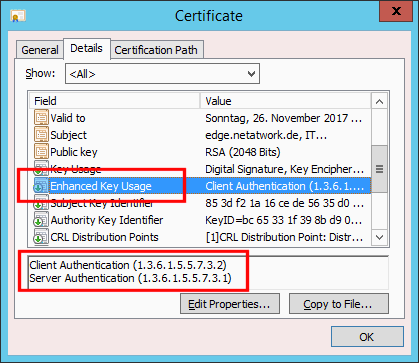
Wer das so nicht hat, bei dem kann sich der Edge gegenüber dem Frontend nach der Installation des Mai 2017 NET Updates nicht mehr ausweisen. Durch das Update wird nämlich nun auch beim Client die EKU per Default geprüft.
-
DataMCU / DataEdge / Port 8057
Ein ganz besonderer Port zwischen Edge und Frontend - Lync/SfB Server: Event 41026,
LS Data MCU after May 2017 .NET
Framework update
https://blogs.technet.microsoft.com/uclobby/2017/05/24/lyncsfb-server-event-41026-ls-data-mcu-after-may-2017-net-framework-update/
Versionen
Ich versuche die Liste zeitnah aktuell zu halten. Wenn sie eine neuere Version finden, die ich noch nicht erfasst habe, dann schreiben Sie mir doch einen kurzen Hinweis.
| Release-Datum | Build-Nummer |
Paket |
|---|---|---|
Aug 2023 |
6.0.9319.853 |
Das Update im August 2023 liefert keine Security Patches, sondern installiert einen "Mitigation Service", wie wir ihn schon Exchange OnPremises kennen. Ein Dienst, der regelmäßig bei Microsoft auf Updates prüft und ggfls. sehr schnell auf aktuelle Gefahren oder Lücken reagieren kann. Der Mitigation Service für SfB 2019 wurde schon im Juni 2023 bereit gestellt.
|
Dez 2022 |
6.0.9319.842 |
Mit dem Update wurde nur ein RGS-Problem gefixt
|
Jul 2022 |
6.0.9319.634 |
Enthält nur ein Security Update
|
Apr 2022 |
6.0.9319.628 |
Diese Update enthält zwei Security Updates
|
Feb 2022 |
6.0.9319.623 |
Diese Update korrigiert einne Fehler in der Response group
|
Nov 2020 |
6.0.9319.598 |
Das Update hat nur eine Korrektur für IOS13 und noch ein bekanntes Problem mit UCMA
|
Mai 2020 |
6.0.9319.580 |
|
Aug 2019 |
6.0.9319.562 |
|
Juli 2019 |
6.0.9319.559 |
|
03. Mai 2019 |
6.0.9319.548 |
Anfang Mail 2019 gab es wieder ein geplantes Update für Skype for Business 2015. Die Liste der Updates auf dem entsprechenden KB-Artikel enthält keine Funktionserweiterungen sondern nur Korrekturen. Der Artikel beschreibt auch die manuelle Installation. Beachten Sie aber auch meine Hinweise auf Skype for Business Patching NET 4.5.2 ist Mindestvoraussetzung für die Installation. Laut Installationsvoraussetzungen ist Windows 2019 weiterhin nicht unterstützt
Skype for Business Server 2015 Cumulative Update KB3061064 (429 MB) |
|
12. Mrz 2019 |
6.0.9319.544 |
Diesmal waren es nur ein paar kleine Versionen mehr. Sollte das schon ein Zeichen sein, dass immer mehr Zeit in Teams und SfB 2019 eingeht. Bei diesem Update handelt es sich nicht um ein CU sondern es ist ein Security Update für CVE-2019-0624.
Skype for Business Server 2015 Cumulative Update KB3061064 Der dazu passende KB-Artikel verweist aber aktuell noch auf das Jan 2019 Update. Die UCMARUNTIME ist gegenüber Januar 2019 unverändert.
|
|
8. Jan 2019 |
6.0.9319.537 |
Es sind nur drei Nummern höher in der letzten stelle, für die Microsoft ganze 6 Monate gebraucht hat. Da wurden die meisten Entwickler wohl bei Teams und etwas Skype for Business Server 2019 gebraucht. Skype for Business Server 2015 Cumulative Update KB3061064 Dennoch ist die Liste der Updates mit allein 32 KB-Artikeln stattlich:
Die Updates betreffen die Komponenten "Web Components Server", "Core Components", "Front End Server and Edge Server", "Mediation Server", "Response Group Service", "Unified Communications Managed API 5.0 Runtime" und "Conferencing Server" |
|
31. Juli 2018 |
6.0.9319.534 |
Das Juli 2018 Update bringt primär den Support für SQL 2016SP1 und natürlich sehr viele kleine Updates und Bugfixes. Skype for Business Server 2015 Cumulative Update KB3061064
Ich erspare ihnen hier die komplette Liste der Updates. Nutzen Sie dazu einfach den Link zum KB-Artikel. |
|
16. Mrz 2018 |
6.0.9319.516 |
Diesmal waren es nur 4 Monate, bis Microsoft ein neues CU für Skype for Business On-Premises released hat. Skype for Business Server 2015 Cumulative Update KB3061064 96,9MB Die Liste der Updates ist allerdinge überschaubar. Man sieht schon, dass kleinere Probleme fast 4 Monate ohne fix geblieben sind. da macht sich wohl die intensive Einbindnug der Entwickler in die Microsoft Teams Entwicklung bemerkbar.
|
|
11. Dez 2017 |
6.0.9319.510 |
Diesmal hat es ca. 7 Monate gedauert, bis ein neues Update released wurde. Das hat sicher auch damit zu tun, dass die gleichen Entwickler wohl für Teams und Skype for Business Online gebraucht werden. Das Update aktualisiert wieder viele Komponenten des Servers und ist unter der gleichen URL erreichbar, wie alles bisherigen Updates. Wer also eine frühere Version braucht, sollte immer eine Kopie vorhalten. Skype for Business Server 2015 Cumulative Update KB3061064 Die Liste der Updates ist durchaus stattlich und auch wenn der Download nur Windows 2008 und 2012R2 aufführt, ist Windows 2016 auch möglich: Hinweis:
Aktualisiert wurden die folgenden Komponenten. Alle anderen Komponenten wurden schon im CU5 oder früher aktualisiert
|
|
17. Mai 2017 |
6.0.9319.281 |
Mitte Mai wurde das CU5 für Skype for Business released. Die Liste der Updates ist durchaus stattlich. Der Support für Windows 2016 als ServerOS ist nun enthalten. Über SQL2016 gibt es aber noch nichts zu vermelden. Microsoft .NET Framework is usually installed when Windows Server 2012 R2 or Windows Server 2016 are installed. Skype for Business Server works with the following Microsoft .NET Framework versions:
Entsprechend wurden folgende Pakete aktualisiert:
|
|
13. Feb 2017 |
6.0.9319.277 |
Das Hotfix korrigiert einige nervige Probleme, z.B. mit UCWA. Es addiert aber endlich die "Push"-Funktion für IOS-Geräte für SfB On-Prem. Skype for Business Server 2015 Cumulative Update KB3061064 (90MB) Dieses Update ist auch erforderlich für die Kompatibilität mit NET 4.6.2
|
|
4. Nov 2016 |
6.0.9319.272 |
Skype for Business Server 2015 Cumulative Update KB3061064 (90,5MB)
Folgende Komponenten wurden aktualisiert:
|
|
30. Jun 16 |
6.0.9319.259 |
Es hat etwas gedauert aber diesmal ist auch Busy mit drin. Skype for Business Server 2015 Cumulative Update KB3061064 (89 MB)
Die Liste der Updates im Einzelnen
Blog-Artikel von MVPs und anderen Autoren:
|
|
18. Mrz 2016 |
6.0.9319.235 |
Knapp 4 Monate nach dem CU1 ist nun CU2 erschienen
Download 78 MB Neben den Updates aus dem November 2015 Update (CU1 sind folgende Module aktueller:
Die meisten Änderungen sind als "Verbersserungen für Stabilität und Performance" überschrieben
Eine wichtige Änderung die die Unterstützung von ADAL.
|
|
18. Nov 15 |
6.0.9319.102 |
Am 18.11 wurde das CU1 für Skype für Business Bereit gestellt. Der 78MB Download enthält für fast alle Module eine aktuelle Version. Skype für Business Update CU1 (20151118) Der Haupt-KB-Artikel verweist wieder auf weitere Artikel:
Liest man diese durch, dann findet sich fast überall nur ein "This cumulative Update improves the reliability, stability, and performance" oder "The cumulative Update fixes the issues that were previously". Also doch nur eine Harmonisierung der Versionsnummern? Aber in einigen Artikeln gibt es doch weitere durchaus interessante Hinweise:
Was die Einschränkung beim Branch Deployment bedeuten und was es mit der neuen Funktion "Shared Line Appearance" zu tun hat, werden wir noch sehen müssen. Auch die Skype für Business Powershell hat einige neue Befehle bekommen. Add-CsSlaDelegates Get-CsGroupPickupUserOrbit Get-CsServerPatchVersion Get-CsSlaConfiguration New-CsGroupPickupUserOrbit Remove-CsGroupPickupUserOrbit Remove-CsSlaConfiguration Remove-CsSlaDelegates Reset-CsNotificationQueues Set-CsGroupPickupUserOrbit Set-CsSlaConfiguration Die neuen Commandlets drehen sich also alle um SLA und GroupPickup Interessant: Im Gegensatz zu Lync 2013 Updates stoppt der Installer nicht mehr die Dienste. Sie müssen also vorher selbst ein Stop-CSWindowsService machen. Ggfls. ist daher ein "Update-CsAdminRole" erforderlich:
|
|
4. Sep 15 |
6.0.9319.72 |
Security Update für Skype für Business Server 2015 (KB3080355, KB3080352) |
|
19. Juni 15 |
6.0.9319.55 |
|
|
Mai 15 |
6.0.9319.0 |
Skype für Business 2015 Server ist als RTM verfügbar |
|
März 15 |
6.0.9305.0 |
Eine der vielen Previews |
Skype für Business Updates (19. Jun 2015)
Knapp 2 Monate nach dem RTM gibt es das erste CU-Update, welches einige wichtige Updates enthält. Anscheinend bleiben auch bei allen Tests immer wieder Fehler unbemerkt. Diesmal hat es u.a. Exchange UM erwischt, welches Anrufe nicht weiter vermitteln kann.
Skype für Business Server
2015 Cumulative Update KB3061064
http://www.microsoft.com/en-us/download/details.aspx?id=47690
- 3061064 Updates für Skype für Business Server 2015
- KB 3063353 June 2015 cumulative Update 6.0.9319.55 für Skype für Business Server 2015 and Unified Communications Managed API 5.0 Runtime
- KB 3063352 June 2015 cumulative Update 6.0.9319.55 für Skype für Business Server 2015, Response Group Service
- KB 3061059 June 2015 cumulative Update 6.0.9319.55 für Skype für Business Server 2015 (Front End server and Edge server)
- KB 3061058 June 2015 cumulative Update 6.0.9319.55 für Skype für Business Server 2015, Skype für Business Web Application
- KB 3051960 June 2015 cumulative Update 6.0.9319.55 für Skype für Business Server 2015, Web Components server
- KB 3051958 June 2015 cumulative Update 6.0.9319.55 für Skype für Business Server 2015, Core Components
Folgende Fixes sind enthalten:
- 3068918 Call is disconnected when a User unparks the call in a Skype für Business Server 2015 environment
- 3068196 Call to a RGS number cannot be transferred to an available RGS agent in Skype für Business Server 2015-based client
- 3068197 Skype für Business Server 2015 RGS agent receives a toast für a second call after agent accepts the first waiting call
- 3069206 Exchange UM Auto Attendant can't transfer call to phone/extension number in Skype für Business Server 2015 environment
- 3068921 RTCHost.exe process persistently consumes many CPU resources on a Skype für Business Server 2015 Front End server
- 3068926 Default presence configuration parameter is incorrect on a Skype für Business Server 2015 server
- 3068931 You cannot join a Skype für Business 2015 meeting when the server is deployed in Turkey system locale
- 3068932 "Device is not allowed to join" when you click a Skype für Business meeting URL on a Windows Phone 8.1 phone
Weitere Links
Microsoft
Consultant Exchange & Skype for Business (m/w)
Kommen Sie zu Net at Work. Wir haben spannende Projekte
bei innovativen Kunden. Unser Team arbeitet kollegial
und kooperativ – ständiger Austausch und Weiterbildung
sind bei uns Standard.
https://www.netatwork.de/unternehmen/karriere/
-
Lync Patchmanagement
Checkliste zur Installation von Lync Updates -
Lync Builds Server 2013
Buildnummern und Release Datum für Lync 2013 Server -
Lync Builds Server 2010
Buildnummern und Release Datum für Lync 2010 Server -
Lync Build Communicator Win 2013
Buildnummern und Release Datum für Communicator 2013 -
Lync Build Communicator Win 2010
Buildnummern und Release Datum für Communicator 2010 -
Lync Build Mac
Buildnummern und Release Datum für Mac-Clients -
Lync Builds Mobile
Buildnummern und Release Datum für mobile Clients -
Lync Builds Aries Phone
Buildnummern und Release Datum für Lync Telefone - Skype for Business Server updates
https://docs.microsoft.com/en-us/SkypeForBusiness/sfb-server-updates - Reference: Skype für Business
Server and Client versions
http://blog.chrislehr.com/2015/05/reference-skype-for-business-server-and.html - 3066080 Cannot start RTCSRV service after you uninstall Skype für Business Server 2015 Front End servers and Edge servers Update
- On .NET Framework 4.6.2 and
Skype for Business/Lync Server Compatibility
https://blogs.technet.microsoft.com/nexthop/2016/02/11/on-net-framework-4-6-1-and-skype-for-businesslync-server-compatibility/ - Update-Archiv: Luca Vitali hält
alle bisherigen Updates vor
Microsoft Lync 2013 Cumulative Update (CU) Archive https://1drv.ms/f/s!AkO5Kd78uU2bg9oU3IgrAZ_rMWLl_w
Microsoft Skype for Business Cumulative Update (CU) Archive https://1drv.ms/f/s!AkO5Kd78uU2bg9oSyS_d8SJGktYOOw
Allerdings würde ich immer aktuell sein














