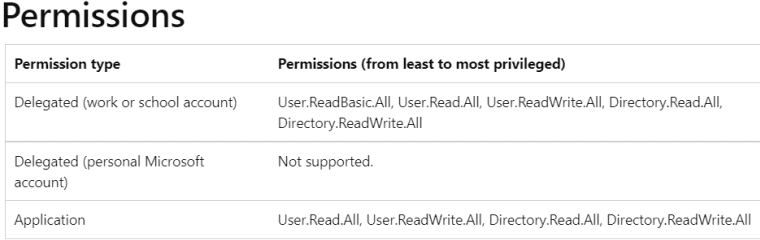MGGraph PowerShell
Eigentlich müsste diese Seite im Office 365 Admin-Bereich sein, wo ich schon die MSOnline-PowerShell und AzureAD-PowerShell beschrieben habe. Die Microsoft Graph Powershell löst die beiden anderen administrativen PowerShells ab aber ist auch ein universelles Modul für fast alle Graph Schnittstellen.
Beachte dazu auch die Seite EOL MSOnline und AzureAD PowerShell
Lebenslauf
PowerShell ist die Plattform für die Verwaltung in der Cloud und die MSOnline-PowerShell war in 2021 die erste PowerShell und die AzureAD PowerShell kam 2015. Warum sollte ich dann die Graph PowerShell nutzen? Die erste Antwort: Weil die anderen beiden PowerShells abgekündigt sind:
... our goal is to also provide guidance
and tools for migrating existing scripts and PowerShell
processes, reliant on the Azure AD Graph API and MSOnline
module, to the Microsoft Graph PowerShell SDK.
This is due to the planned deprecation of the two PowerShell
modules (MSOL & AAD) after December 2022.
Quelle: Azure AD: Change Management Simplified
https://techcommunity.microsoft.com/t5/azure-active-directory-identity/azure-ad-change-management-simplified/ba-p/2967456
Aber auch der technische Vergleich der verschiedenen Versionen spricht klar für die Graph PowerShell:
| Funktion | MSOnline | AzureAD | Graph PowerShell |
|---|---|---|---|
Released |
2021 |
2015 |
2022 |
End of Live |
März 2023 |
März 2023 |
n.a. |
API Abdeckung |
Beschränkt |
umfangreicher |
Alles(1) |
Always Uptodate |
Nein |
Nein |
Ja(2) |
Cross Plattform |
Nein |
Nein |
Ja (auch Mac, Linux) |
Open Source |
Nein |
Nein |
Ja |
Dokumentation |
OK |
OK |
Wird besser |
Nutzbarkeit |
Gut |
Gut |
Wird besser |
PowerShell Basis |
2 (?) |
5 |
5.1+ |
Public Endpoint |
https://provisioningapi.microsoftonline.com |
https://graph.windows.net |
https://graph.microsoft.om |
Authentication Library |
? |
ADAL (abgekündigt) |
MSAL (aktuell) |
- Alles, was per Graph erreichbar ist.
Leider sind aber nicht alle Funktionen schon in Graph erreichbar aber es wird besser - Auto Generation
Angeblich wird die Graph PowerShell regelmäßig automatisch aus der Graph Dokumentation generiert und ist daher immer aktuell.
Der Weg ist also klar vorgezeichnet: Die MSOnline PowerShell und die AzureAD PowerShell laufen spätestens Dezember 2022 aus und wer heute schon Skripte zur Automatisierung auf dieser Basis aufsetzt, ist gut beraten den Wechsel anzugehen.
- Migrate from Azure AD PowerShell to the
Microsoft Graph PowerShell SDK
https://docs.microsoft.com/en-us/powershell/microsoftgraph/migration-steps - Azure AD Graph to Microsoft Graph
migration FAQ
https://docs.microsoft.com/en-us/graph/migrate-azure-ad-graph-faq - Time Running Out for Azure AD and MSOL
PowerShell Modules
https://office365itpros.com/2023/04/04/azure-ad-powershell-deprecation-2/ - Microsoft Sets March 2024 Date for
Retirement of Old Azure AD PowerShell
Modules
https://practical365.com/march-2024-retirement-old-azure-ad-modules/
Am 21. Juni 2022 wurde die Graph PowerShell im Rahmen des Microsoft 365 Platform Community Call" vorgestellt.
Microsoft 365 Platform Community Call
– 21st of June, 2022
https://youtu.be/tqp_ifocotA?t=959
"Overview of the Microsoft Graph PowerShell SDK - Nik
Charlebois -Senior Product Manager"
von Minute 15:59 bis 35:16
Installation
Microsoft stellt die Microsoft Graph als Modul auf der PowerShell PSGallery bereit.
- Microsoft Graph PowerShell SDK
https://GitHub.com/microsoftgraph/msgraph-sdk-powershell
Das Module ist aber kein ZIP oder MSI-File, sondern kann über die PowerShell direkt installiert werden.
Achtung:
Das Gesamtpaket sind über 40 Module mit über 600 MB Umfang.
Sie sollten daher überlegen, nur die Module zu installieren,
die sie auch benötigen. Das spart auch Datenvolumen und Zeit
bei späteren Updates.
Mit dem Kommando "Find-Module -Command <name>" können Sie das passende Modul finden.
PS C:\> Find-Module Microsoft.Graph Version Name Repository Description ------- ---- ---------- ----------- 1.9.3 Microsoft.Graph PSGallery Microsoft Graph PowerShell module PS C:\> Install-Module Microsoft.Graph
Bei mir hat er aber ca. 680 Megabyte in das Verzeichnis "C:\Users\<username>\SkyDrive\Dokumente\PowerShell\Modules" gepumpt. Dabei ist "Microsoft.Graph" nur ein Sammelmodul, welches viele kleine weitere Module installiert.
PS C:\> Find-Module Microsoft.Graph.* Version Name Repository Description ------- ---- ---------- ----------- 1.9.3 Microsoft.Graph.Authentication PSGallery Microsoft Graph PowerShell Authenticatio… 1.9.3 Microsoft.Graph.Planner PSGallery Microsoft Graph PowerShell Cmdlets 1.9.3 Microsoft.Graph.Teams PSGallery Microsoft Graph PowerShell Cmdlets 1.9.3 Microsoft.Graph.Applications PSGallery Microsoft Graph PowerShell Cmdlets 1.9.3 Microsoft.Graph.Users PSGallery Microsoft Graph PowerShell Cmdlets 1.9.3 Microsoft.Graph.Identity.SignIns PSGallery Microsoft Graph PowerShell Cmdlets 1.9.3 Microsoft.Graph.Devices.CorporateM… PSGallery Microsoft Graph PowerShell Cmdlets 1.9.3 Microsoft.Graph.Groups PSGallery Microsoft Graph PowerShell Cmdlets 1.9.3 Microsoft.Graph.DeviceManagement.A… PSGallery Microsoft Graph PowerShell Cmdlets 1.9.3 Microsoft.Graph.DeviceManagement.E… PSGallery Microsoft Graph PowerShell Cmdlets 1.9.3 Microsoft.Graph.DeviceManagement PSGallery Microsoft Graph PowerShell Cmdlets 1.9.3 Microsoft.Graph.Identity.Directory… PSGallery Microsoft Graph PowerShell Cmdlets 1.9.3 Microsoft.Graph.Users.Actions PSGallery Microsoft Graph PowerShell Cmdlets 1.9.3 Microsoft.Graph.SchemaExtensions PSGallery Microsoft Graph PowerShell Cmdlets 1.9.3 Microsoft.Graph.Education PSGallery Microsoft Graph PowerShell Cmdlets 1.9.3 Microsoft.Graph.Bookings PSGallery Microsoft Graph PowerShell Cmdlets 1.9.3 Microsoft.Graph.CloudCommunications PSGallery Microsoft Graph PowerShell Cmdlets 1.9.3 Microsoft.Graph.Security PSGallery Microsoft Graph PowerShell Cmdlets 1.9.3 Microsoft.Graph.Users.Functions PSGallery Microsoft Graph PowerShell Cmdlets 1.9.3 Microsoft.Graph.Files PSGallery Microsoft Graph PowerShell Cmdlets 1.9.3 Microsoft.Graph.Identity.Governance PSGallery Microsoft Graph PowerShell Cmdlets 1.9.3 Microsoft.Graph.Mail PSGallery Microsoft Graph PowerShell Cmdlets 1.9.3 Microsoft.Graph.Reports PSGallery Microsoft Graph PowerShell Cmdlets 1.9.3 Microsoft.Graph.Sites PSGallery Microsoft Graph PowerShell Cmdlets 1.9.3 Microsoft.Graph.Financials PSGallery Microsoft Graph PowerShell Cmdlets 1.9.3 Microsoft.Graph.Search PSGallery Microsoft Graph PowerShell Cmdlets 1.9.3 Microsoft.Graph.People PSGallery Microsoft Graph PowerShell Cmdlets 1.9.3 Microsoft.Graph.Notes PSGallery Microsoft Graph PowerShell Cmdlets 1.9.3 Microsoft.Graph.CrossDeviceExperie… PSGallery Microsoft Graph PowerShell Cmdlets 1.9.3 Microsoft.Graph.PersonalContacts PSGallery Microsoft Graph PowerShell Cmdlets 1.9.3 Microsoft.Graph.DirectoryObjects PSGallery Microsoft Graph PowerShell Cmdlets 1.9.3 Microsoft.Graph.ChangeNotifications PSGallery Microsoft Graph PowerShell Cmdlets 1.9.3 Microsoft.Graph.Compliance PSGallery Microsoft Graph PowerShell Cmdlets 1.9.3 Microsoft.Graph.Calendar PSGallery Microsoft Graph PowerShell Cmdlets 1.9.3 Microsoft.Graph.Devices.CloudPrint PSGallery Microsoft Graph PowerShell Cmdlets 1.9.3 Microsoft.Graph.DeviceManagement.A… PSGallery Microsoft Graph PowerShell Cmdlets 1.9.3 Microsoft.Graph.DeviceManagement.F… PSGallery Microsoft Graph PowerShell Cmdlets 1.9.3 Microsoft.Graph.WindowsUpdates PSGallery Microsoft Graph PowerShell Cmdlets 1.9.3 Microsoft.Graph.Devices.ServiceAnn… PSGallery Microsoft Graph PowerShell Cmdlets 1.5.1 Microsoft.Graph.PlusPlus PSGallery Module to work the Microsoft Graph API u…
Jedes Modul bringt natürlich eigne Commandlets mit und bei mir waren es 7431 Commandlets.
PS C:\> (Get-Command *-mg*).count 7431
Da wird es natürlich schwer, das jeweils genaue Commandlet zu finden. Aber der Modulname gibt ja auch den Bereich in Graph vor, so dass Sie entsprechend z.B. auf "Benutzer" filtern können:
Get-Command -Module Microsoft.Graph.Users
Ein anderer Weg ist die Suche nach der URL in der Graph-Beschreibung und die Suche nach der URL
Find-MGGraphCommand -Uri '/security/alerts'
Berechtigungen
Der Zugriff per Graph erfolgt immer authentifiziert. Dabei gibt es zwei Optionen:
- Delegated
Das Skript oder der Code nutzt die Anmeldedaten des Benutzers, die dieser mitliefert - Application
Der Admin muss den Code im Tenant registrieren und mit Berechtigungen versehen.
Nicht jede MGGraph-Commandlet unterstützt beide Optionen. Ich schaue dazu einfach in der Graph-Dokumentation nach, welche Methode welche Berechtigungen versteht. Siehe auch Graph und Kennworte. Ich kann aber auch mittels MGGraph ermittlen, welche Berechtigungen ein Befehl braucht:
PS C:\> Find-MgGraphCommand -command Get-MGUserMailFolder | Select -ExpandProperty Permissions Name IsAdmin Description FullDescription ---- ------- ----------- --------------- Mail.Read False Read your mail Allows the app to read email in your mailbox. Mail.ReadBasic False Read user basic mail Allows the app to read email in the signed-in user's mailbo… Mail.ReadWrite False Read and write access to your mail Allows the app to read, update, create and delete email in …
Eventuell erscheinen Einträge mehrfach, wenn es mehrere API-Versionen (1.0 vs. beta) gibt.
- chatMessage: softDelete
https://learn.microsoft.com/en-us/graph/api/chatmessage-softdelete?view=graph-rest-1.0&tabs=http - Using Find-MgGraphPermission cmdlet
https://docs.microsoft.com/en-us/powershell/microsoftgraph/find-mg-graph-permission?view=graph-powershell-1.0 - How to Figure Out What Microsoft Graph
Permissions You Need
https://practical365.com/microsoft-graph-api-permission/
Anmelden als Benutzer
Sie müssen natürlich zuerst eine Verbindung herstellen, ehe sie eines der Commandlets nutzen können. Beim Versuch sehen Sie schon den Fehler:
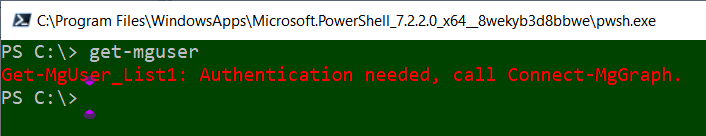
Ehe Sie nun aber einfach einen "Connect-MgGraph" starten, sollten Sie überlegen, was sie eigentlich vorhanden. Wenn Sie nur "Connect-MgGraph" aufrufen, dann startet ein Browser, in dem Sie sich anmelden können und das war es auch. Sie haben dann ein sehr rudimentäres Token
PS C:\> Connect-MgGraph -Verbose
Welcome To Microsoft Graph!
PS C:\> Get-MgContext
ClientId : 14d82eec-204b-4c2f-b7e8-296a70dab67e
TenantId : eef62a09-7718-4063-82db-d7582dc8916f
CertificateThumbprint :
Scopes : {openid, profile, User.Read, email}
AuthType : Delegated
AuthProviderType : InteractiveAuthenticationProvider
CertificateName :
Account : frank@carius.de
AppName : Microsoft Graph PowerShell
ContextScope : CurrentUser
Certificate :
PSHostVersion : 7.2.2
ClientTimeout : 00:05:00
PS C:\> Get-MgUser
Get-MgUser_List1: Insufficient privileges to complete the operation.
Selbst bei einer Anmeldung als "Global Admin" an einem Tenant bekomme ich nur die Berechtigungen, die mir schon eingeräumt wurden.. Die Microsoft Graph PowerShell nutzt das Prinzip der "minimalen Rechte" und wenn Sie mehr Berechtigungen benötigen, dann müssen Sie diese beim "Connect-MGGraph" mit angeben. Wenn ich also z.B. die Liste der Benutzer haben möchte, dann schaue ich, welches Recht ich benötige
In meinem Fall begnüge ich mich mal mi "User.Read.All".
Connect-MgGraph -Scopes User.Read.All
Es startet wieder ein Browserfenster und nach der Anmeldung kann es sein, dass ich erst den angeforderten Berechtigungen zustimmen muss:
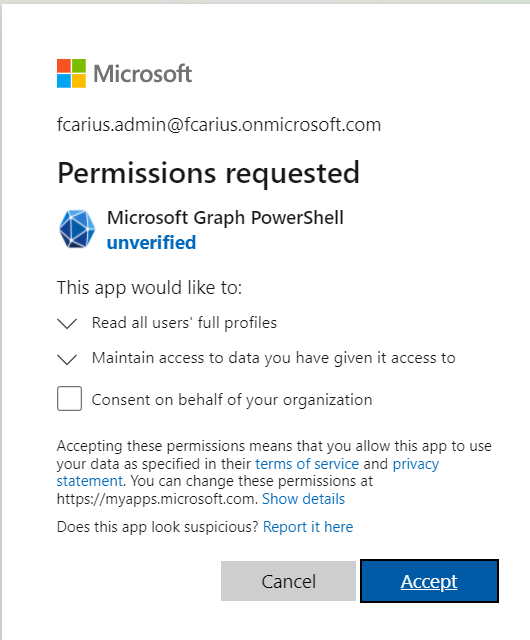
Danach kann ich auch Get-MGuser ausführen. Wenn ich ich später erneut anmelde, dann sieht aber mein Token etwas anders aus:
PS C:\> Get-MgContext
ClientId : 14d82eec-204b-4c2f-b7e8-296a70dab67e
TenantId : 3c6855ff-e39f-4d09-a473-33807598ce4b
CertificateThumbprint :
Scopes : {openid, profile, User.Read, User.Read.All…}
AuthType : Delegated
AuthProviderType : InteractiveAuthenticationProvider
CertificateName :
Account : fcarius.admin@fcarius.onmicrosoft.com
AppName : Microsoft Graph PowerShell
ContextScope : CurrentUser
Certificate :
PSHostVersion : 7.2.2
ClientTimeout : 00:05:00
PS C:\> (Get-MgContext).scopes
openid
profile
User.Read
User.Read.All
email
Durch den Consent hat mein Benutzer für die App "Microsoft Graph PowerShell" die erweiterte Berechtigungen zugestimmt.
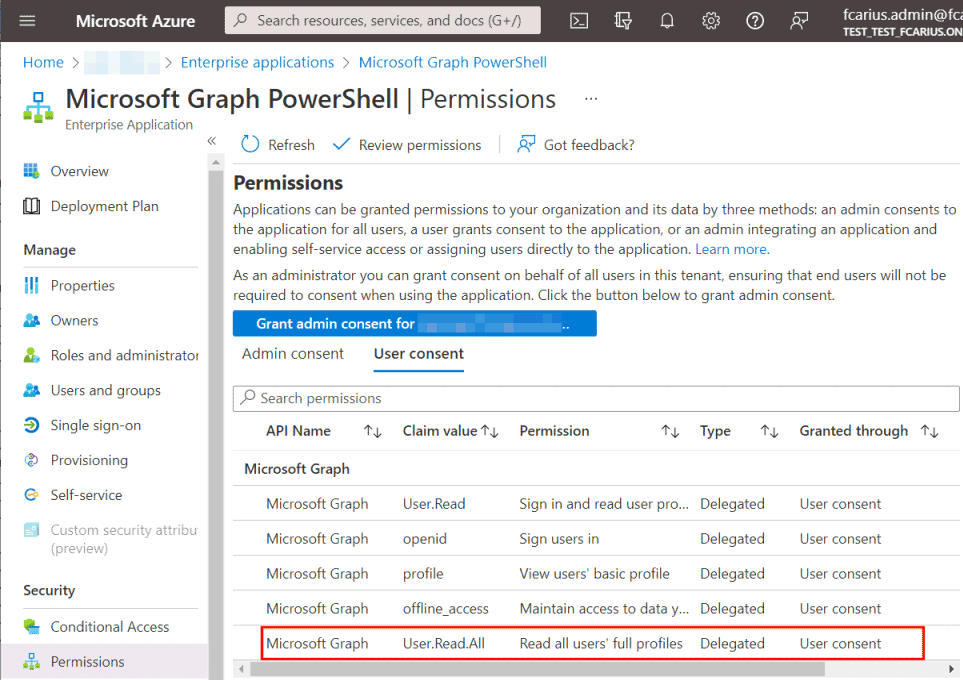
Sie können natürlich auch direkt der App "Microsoft Graph PowerShell" die Berechtigungen als Administrator für die komplette Organisation geben.
Achtung: Der Grant gilt für die Graph PowerShell und damit für alle Skripte, die durch die Anwender diese API nutzen.
Da Sie die App aber nicht selbst entwickelt haben, sondern von Microsoft bereitgestellt wird, können Sie nur die dort hinterlegten Berechtigungen für den Tenant zulassen. Am 29. März 2022 waren dies:
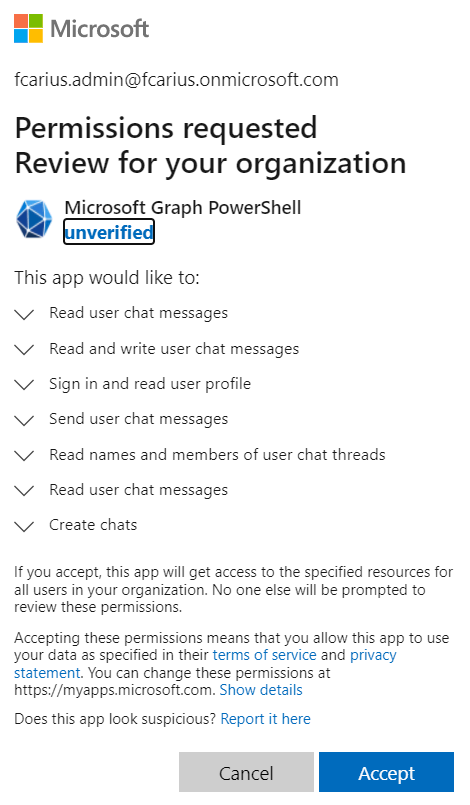
Nach der erneuten Anmeldung, habe ich dann diese Berechtigungen:
PS C:\> (Get-MgContext).scopes Chat.Create Chat.Read Chat.ReadBasic Chat.ReadWrite ChatMessage.Read ChatMessage.Send openid profile User.Read User.Read.All email
Mit den Berechtigungen können Sie nun alle Microsoft Graph PowerShell Commandlets für ihren Anwender nutzen, für die Sie berechtigt sind.
- Get started with the Microsoft Graph
PowerShell SDK
https://docs.microsoft.com/en-us/graph/powershell/get-started - Microsoft Graph Mailbag – Getting
Started with the Microsoft Graph PowerShell
SDK
https://devblogs.microsoft.com/microsoft365dev/microsoft-graph-mailbag-getting-started-with-the-microsoft-graph-powershell-sdk/
Anmelden als App
Sie können aber auch natürlich eine eigene App in ihrem Tenant registrieren und z.B. mit App-Permissions arbeiten. Ich habe eine App mit folgenden Eckdaten angelegt:
Displayname: MSXFAQ MGGraph ApplicationID: ffeebff4-5acd-4fed-b8e9-4ec075562401 TenantID: 604d9047-44e5-443a-ad8f-98abe5748b0a Authentication: Single Tenant Certificates: Client Certificate API-Permissions: Graph/Application/CallRecords.Read.All +AdminConsent API-Permissions: Graph/Application/CallRecord-PstnCalls.Read.All +AdminConsent
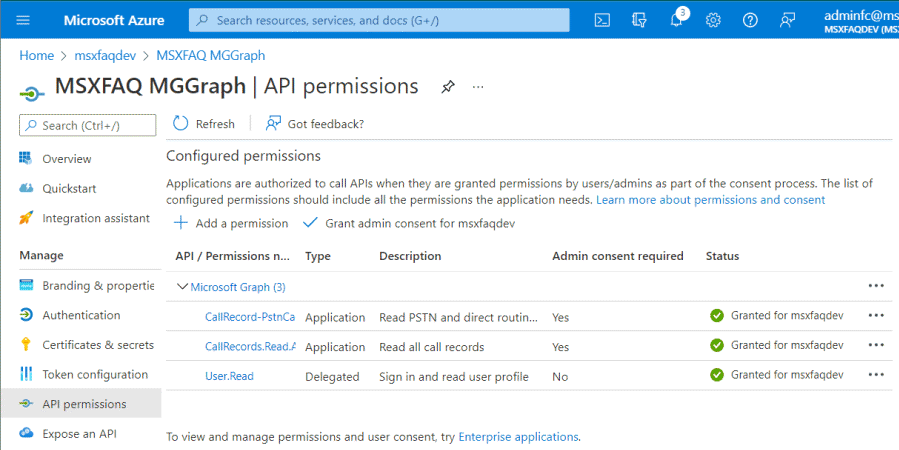
Sie können eine Anmeldung mit "AppID + AppSecret" wie folgt machen
$ApplicationId = "<value>" $SecuredPassword = "<value>" $tenantID = "<value>" $SecuredPasswordPassword = ConvertTo-SecureString -String $SecuredPassword -AsPlainText -Force $ClientSecretCredential = New-Object -TypeName System.Management.Automation.PSCredential -ArgumentList $ApplicationId, $SecuredPasswordPassword Connect-MgGraph -TenantId $tenantID -ClientSecretCredential $ClientSecretCredential
Hier sind die Schritte, wenn Sie mal ein SelfSigned-Zertifikat generieren wollen.
# Selbst signiertes Zertifikat erstellen
$appcert = New-SelfSignedCertificate `
-Subject "CN=MSXFAQ_MGGraph" `
-CertStoreLocation "Cert:\CurrentUser\My" `
-KeyExportPolicy Exportable `
-KeySpec Signature `
-KeyLength 2048 `
-KeyAlgorithm RSA `
-HashAlgorithm SHA256
# Als Datei exportieren
Export-Certificate `
-Cert $appcert `
-FilePath "MSXFAQ_MGGraph.cer"
Die CER-Datei lade ich dann im Azure Portal hoch. Das Portal braucht nicht meinen privaten Schlüssel.
Die Nutzung eines Zertifikats macht die weitere Dokumentation hier auf der Webseite einfach, da ich ja nur den Thumbprint oder Name des Zertifikats nutze aber damit nie Credentials aus versehen veröffentliche. Allerdings ist das Zertifikat by Default nur 1 Jahre gültig, wenn Sie nicht z.B. per Parameter " -NotAfter (Get-Date).AddYears(5)" das Endedatum verlängern.
Danach kann ich eine Graph-Session als App starten:
PS C:\>Connect-MgGraph `
-AppId ffeebff4-5acd-4fed-b8e9-4ec075562401 `
-TenantId 604d9047-44e5-443a-ad8f-98abe5748b0a `
-CertificateName "MSXFAQ_MGGraph"
#Oder
PS C:\>Connect-MgGraph `
-AppId ffeebff4-5acd-4fed-b8e9-4ec075562401 `
-TenantId 604d9047-44e5-443a-ad8f-98abe5748b0a `
-CertificateThumbprint e9d7e3e804ac9e23a319b269ebeb990648bde268
PS C:\>Get-MgContext
ClientId : ffeebff4-5acd-4fed-b8e9-4ec075562401
TenantId : 604d9047-44e5-443a-ad8f-98abe5748b0a
CertificateThumbprint : e9d7e3e804ac9e23a319b269ebeb990648bde268
Scopes : {CallRecords.Read.All, CallRecord-PstnCalls.Read.All}
AuthType : AppOnly
AuthProviderType : ClientCredentialProvider
CertificateName :
Account :
AppName : MSXFAQ MGGraph
ContextScope : Process
Certificate :
PSHostVersion : 7.2.2
ClientTimeout : 00:05:00
- Create a self-signed public certificate
to authenticate your application
https://docs.microsoft.com/en-us/azure/active-directory/develop/howto-create-self-signed-certificate - Use app-only authentication with the
Microsoft Graph PowerShell SDK
https://docs.microsoft.com/en-us/powershell/microsoftgraph/app-only?view=graph-powershell-1.0&tabs=azure-portal - Connect to Microsoft Graph PowerShell
using an App Registration
https://helloitsliam.com/2021/11/18/connect-to-microsoft-graph-powershell-using-an-app-registration/ - Using Certificate-based Authentication
with the Microsoft Graph PowerShell SDK
https://practical365.com/use-certificate-authentication-microsoft-graph-sdk/ - Using Certificate Authentication with
Graph API
https://seanmcavinue.net/2021/07/19/using-certificate-authentication-with-graph-api/
Aktuelle Session anzeigen
Ich kann zwar mit "Connect-MGGraph" und "Disconnect-MGGraph" die Verbindung auf und abbauen aber es es gibt kein "Get-MGGraph" um zu sehen, ob ich schon eine Sitzung habe.

Auch eine Suchen nach befehlen mit "MG*Session*" o.ä erbrachte keine Treffer. Man muss schon wissen, dass man mit Get-MGContext" sich die aktuelle Verbindung anschauen kann

Hier kann auch auch direkt sehen, welchen "Scope" ich habe, d.h. die Berechtigungen.
MGGraph Access Token
Das Zugriffstoken ist aber nicht im MgContext enthalten. Es wird in einem geschützten Speicher gehalten. Das ist eigentlich auch gut so, wenngleich ich natürlich mit einem Inspection-Proxy wie Fiddler natürlich die Daten auch mitlesen könnte. Es geht aber eine andere Hintertür, denn die MGGraph-PowerShell enthält auch ein Commandlet, mit dem ich native Graph-Aufrufe senden kann. Ich muss nur die passende URL wissen. Das ist aber nicht schwer und in der Doku von Microsoft Graph einfach zu ermitteln. Wenn ich z.B. Informationen über mich selbst erfahren will, dann ist das der "/me"-Pfade.
PS C:> Invoke-MgGraphRequest -Uri "https://graph.microsoft.com/v1.0/me"

- Invoke-MgGraphRequest
https://learn.microsoft.com/en-us/powershell/module/microsoft.graph.authentication/invoke-mggraphrequest?view=graph-powershell-1.0
Wenn Sie sich aber die Parameter zu dem Commandlet genauer anschauen, dann sehen Sie ein "OutputType"
Der Standard ist wohl PSObject aber viel interessanter ist, dass ich auch die unverarbeitete HTTPResponseMessage bekommen kann.
PS C:> Invoke-MgGraphRequest -Uri "https://graph.microsoft.com/v1.0/me" -OutputType HttpResponseMessage

Wenn das mal nicht ein Access-Token ist, welches die MGGraph-PowerShell mal so an das Backend im Request sendet? Die Information kann ich aus dem Header des HTTPResonse-objekts natürlich ganz einfach extrahieren.
PS C:> (Invoke-MgGraphRequest -Uri "https://graph.microsoft.com/v1.0/me" -OutputType HttpResponseMessage).RequestMessage.Headers.Authorization.Parameter
Den BASE64-codierten String kann ich dann einfach decodieren (Siehe Bearer Decoding) oder anderweitig weiter nutzen. Hier zu ein Auszug des Tokens:
{
"typ": "JWT",
"alg": "RS256",
}.{
"aud": "00000003-0000-0000-c000-000000000000",
"iss": "https://sts.windows.net/604d9047-44e5-443a-ad8f-98abe5748b0a/",
"nbf": 1731172271,
"exp": 1731177485,
"app_displayname": "Microsoft Graph Command Line Tools",
"appid": "14d82eec-204b-4c2f-b7e8-296a70dab67e",
"idtyp": "user",
"name": "Frank Carius DEV",
"scp": "Application.Read.All Application.ReadWrite.All AuditLog.Read.All Directory.Read.All Domain.Read.All GroupMember.Read.All openid profile RoleManagement.Read.All User.Read User.Read.All User.ReadWrite email",
"tenant_region_scope": "EU",
"tid": "604d9047-44e5-443a-ad8f-98abe5748b0a",
"upn": "adminfc@msxfaqdev.onmicrosoft.com",
"wids": [
"62e90394-69f5-4237-9190-012177145e10",
"b79fbf4d-3ef9-4689-8143-76b194e85509"
],
}
Ausstelle ist natürlich Microsoft und die AppID passt zu den "Microsoft Graph Command Line Tools". Das Token ist ca. 1,4h Stunden gültig. MGGraph macht im Hintergrund anscheinend selbst ein Token Refresh, denn ich konnte eine Session nach nach einigen Stunden "Schlafmode" des Computers einfach fortsetzen. Das dazu ebenfalls irgendwo im Speicher vorgehaltene Refresh_Token ist so nicht zu erhalten
Natürlich sollten sie ihre Zugangsdaten, und dazu gehören auch Tokens, immer entsprechend sichern. Wenn ich aber auf ihrem Computer unter ihrem Namen die MGGraph-Powershell nutzen kann, dann kann ich schon viel Unsinn anrichten und brauche mir nicht erst das Access_Token besorgen, welches dann nur kurze Zeit gilt.
Vielen Dank an Martin Heusser, der den Weg auf seinem Blog (https://heusser.pro/p/microsoft-graph-get-an-access-token-from-an-established-powershell-session-zv37e1xmxr86/) schon einige Monate vorher beschrieben hat.
- Bearer Decoding
- Authentication module cmdlets in
Microsoft Graph PowerShell
https://learn.microsoft.com/en-us/powershell/microsoftgraph/authentication-commands?view=graph-powershell-1.0 - Microsoft.Graph.Authentication
https://learn.microsoft.com/de-de/powershell/module/Microsoft.Graph.Authentication/ - Microsoft Graph: Get an Access Token
from a PowerShell Session
https://heusser.pro/p/microsoft-graph-get-an-access-token-from-an-established-powershell-session-zv37e1xmxr86/
Filter
Zu jeder Abfrage einer Datenschnittstelle gehören entsprechende Filtermöglichkeiten. Es macht keinen Sinn, sich erst alle Daten vom Server zum Client liefern zu lassen und erst dann die relevanten Inhalte zu selektieren. Auch Microsoft Graph kennt entsprechende Filtermöglichkeiten. Die Microsoft Graph PowerShell nutzt dazu mit OPATH eine Filtersyntax, die besonders den Exchange Administratoren bekannt sein dürfte. Auch Exchange Commandlets nutzen seit Exchange 2007 diese Syntax.
- Exchange 2007 - OPATH statt LDAP
- Build advanced queries in Microsoft Graph with $count,
$filter, $search, and $orderby
https://devblogs.microsoft.com/microsoft365dev/build-advanced-queries-with-count-filter-search-and-orderby/
Weitere Links
- MGGraph Mail
- Graph und Kennworte
- EOL MSOnline und AzureAD PowerShell
- Get started with the Microsoft Graph
PowerShell SDK
https://docs.microsoft.com/en-us/graph/powershell/get-started - Microsoft Graph Mailbag – Getting
Started with the Microsoft Graph PowerShell
SDK
https://devblogs.microsoft.com/microsoft365dev/microsoft-graph-mailbag-getting-started-with-the-microsoft-graph-powershell-sdk/ - Create a self-signed public certificate
to authenticate your application
https://docs.microsoft.com/en-us/azure/active-directory/develop/howto-create-self-signed-certificate - Hacking your way around Modern
authentication and the PowerShell modules
for Office 365
https://www.michev.info/Blog/Post/1771/hacking-your-way-around-modern-authentication-and-the-powershell-modules-for-office-365 - Connect to Microsoft Graph PowerShell
using an App Registration
https://helloitsliam.com/2021/11/18/connect-to-microsoft-graph-powershell-using-an-app-registration/ - Microsoft Graph Report on Azure Role Assignments
https://thesleepyadmins.com/category/azure/graph/ - Build advanced queries in Microsoft Graph with $count,
$filter, $search, and $orderby
https://devblogs.microsoft.com/microsoft365dev/build-advanced-queries-with-count-filter-search-and-orderby/ - Connect to Microsoft Graph PowerShell
https://m365scripts.com/microsoft365/connect-to-microsoft-graph-powershell/ - Fetch Data from Microsoft Graph with
PowerShell (Paging Support)
https://danielchronlund.com/2018/11/19/fetch-data-from-microsoft-graph-with-powershell-paging-support/ - Time Running Out for Azure AD and MSOL
PowerShell Modules
https://office365itpros.com/2023/04/04/azure-ad-powershell-deprecation-2/