Office 365 Service Communications API
Achtung: Die API wurde im Januar 2021 abgeschaltet
We'll be retiring the legacy version of
the Service Communications API beginning December 17, 2021
https://docs.microsoft.com/en-us/office/office-365-management-api/office-365-service-communications-api-reference
Auch wenn Microsoft mit der Graph API eine universelle Schnittstelle weiter entwickelt, gibt es immer noch andere Schnittstellen wie EWS aber auch manage.office.com, die zumindest einige Zeit weiter parallel betrieben werden. Auf der Seite Office 365 Status habe ich verschiedene Wege zur Statusabfragen vorgestellt, auf deren Basis ich hier ein Skript für die neue API beschreibe.
Vorgeschichte
Auf der Seite Office 365 Status finden Sie noch einen Code, mit dem ich den Status von Office 365 Diensten früher abgefragt habe. Diese alte API ist aber abgekündigt. Anfang 2016 hat Microsoft die "Office 365 Service Communications API V2 " als "Preview" veröffentlicht, und schreibt zugleicht, dass der Wechsel schnell gehen kann.
...New features will only be added to
the new version of the API, encouraging early adoption by
legacy customers. When the General Announcement of Office
365 Service Communications API is made, the older version of
the Service Communications API will begin a period of
deprecation.
Quelle:
https://msdn.microsoft.com/en-us/library/dn707385.aspx
Auch die Office 365 Service Communications API ist eine REST-API und damit von Graph API nicht weit entfernt. Vielleicht wird sie ja in naher Zukunft in Graph eingebunden. Bis dahin ist die URL noch "https://manage.office.com"
Mittlerweile gibt es erste APIs für Graph
presence: setPresence
https://docs.microsoft.com/en-us/graph/api/presence-setpresence?view=graph-rest-beta&tabs=http
- MC257688 | May 21 - The Office 365
Service Communications API will soon be
available via Microsoft Graph in Beta for
Public Preview.
This API provides access to Message Center and Service Health posts for your tenant. - Microsoft 365 Roadmap ID 68720:
Microsoft Graph: Office 365 Service
Communications API availability in Microsoft
Graph
https://www.microsoft.com/de-de/microsoft-365/roadmap?searchterms=68720&filters=&searchterms=68720
Berechtigungen und Authentifizierung
Wie viele weiteren APIs können Sie sich an "manage.office.com" meines Wissens nicht mehr einfach durch Benutzername/Kennwort anmelden. Ihre Lösung muss sich als Applikation ausweisen und damit direkte die Berechtigungen erhalten oder als Applikation dann mit den Berechtigungen des Anwender arbeiten (Delegated Permission).
Da mein Beispiel ganz ohne Mithilfe eines Anwenders agieren soll, nutze ich bei der weiteren Beschreibung den Weg einer Application Permission
Wir brauchen eine App
Für den Zugriff auf die neue API muss der Administrator im Azure AD erst die Application registrieren und mit Berechtigungen versehen. Dazu gehen Sie einfach in das Azure Portal und legen eine neue Applikation unter "App Registrations" an . Den Namen können Sie frei auswählen, aber sie müssen noch eine Authentifizierung (z.B. per Client Secret oder Zertifikat) hinterlegen.
Für die Anmeldung im PowerShell-Script brauchen Sie dann nur noch die Client-ID und eben den Secret aus dem AzurePortal. Diese Applikation hat nun also drei Komponenten
- Tenantname
- ClientID
- ClientSecret
Diese drei Informationen brauchen wir später im Code. ich habe die daher einfach mal als Variablen definiert
$tenantname = "msxfaq.onmicrosoft.com", $ClientID = '<ihre cliend id hier', $ClientSecret = '<ihr secret hier>'
Die Credentials sollten sie später aber auslagern (Siehe z.B. PS Passwort / Kennwort
Rechte für die App
Allein mit Zugangsdaten für eine Applikation ist es natürlich nicht getan. Ich muss dem Skript natürlich noch die entsprechenden Berechtigungen vergeben.
All API requests require an
Authorization HTTP header that has a valid OAuth2 JWT access
token obtained from Azure AD that contains the ServiceHealth.Read claim;
and the tenant identifier must match the tenant identifier
in the root URL.
Quelle:
https://docs.microsoft.com/en-us/office/office-365-management-api/office-365-service-communications-api-reference
In dem Beispiel gebe ich der Applikation das Recht "ServiceHealthRead"
Vergessen Sie danach nicht die Berechtigung für den gesamten Tenant über "Admin Consent" zu geben.

Token anfordern
Jeder Zugriff auf die Office 365 Service Communications API erfolgt authentifiziert durch ein Token. Also holen wir uns zuerst ein Token als Applikation. Dazu müssen wir einen HTTP-Request vorbereiten, bei dem wir im Body die Anmeldedaten als JSON-Request mitliefern. Wir bauen also zuerst den Body:
$body = @{
grant_type = "client_credentials"
client_id = $ClientID
client_secret = $ClientSecret
resource = "https://manage.office.com"
}
Und dann starten wir den Aufruf
$Token = Invoke-RestMethod `
-Uri "https://login.microsoftonline.com/$($tenantname)/oauth2/token" `
-Method Post `
-Body $body
In der Variable "$token" steht nun eine Struktur, die auch das Token enthält.
Wenn Sie das Token kontrollieren, wollen, dann sollten Sie sich das Token mit "$Token.access_token" ausgeben lassen, z.B. in die Zwischenablage
# Exemplarische Ausgabe $Token.access_token | clip
Über Webseiten wie https://jwt.ms oder https://jwt.io können Sie das Token dann decodieren lassen.
Sie sollten hier ein gültiges Token sehen, in dem auch die Berechtigungsrolle sichtbar ist.
Achtung: ein Token ist einige Zeit gültig und sie sollten nicht für jeden Request immer wieder ein neues Token anfordern sondern ein noch gültiges Token solange nutzen, solange es nicht abgelaufen ist. Ihre Applikation ist schneller und der evoSTS-Server wird entlastet.
Office 365 Status anfordern
Mit diesem Token bauen wir nun den nächsten Request und senden ihn an die Cloud. Dazu nutzen wir das Token und bilden daraus einen Authorization-Header für den dann folgenden HTTP-Request:
$header = New-Object "System.Collections.Generic.Dictionary[[String],[String]]"
$header["authorization"] = "Bearer $($Token.access_token)"
Write-host "Invoke " -nonewline
$o365status = Invoke-RestMethod `
-Uri "https://manage.office.com/api/v1.0/$($tenantname)/ServiceComms/CurrentStatus" `
-Method GET `
-Header $header
Wenn Sie hier keine Fehlermeldung bekommen, dann sollte in $o365status
Status Antwort auswerten
Die zurückgegebene Information kann recht umfangreich sein. Werten Sie dazu einfach den Inhalt von "$request" aus.
$o365status.value | ft id,status,statustime,incidentids -AutoSize
Id Status StatusTime IncidentIds
-- ------ ---------- -----------
DynamicsAX ServiceOperational 08.12.2019 13:08:13 {}
DynamicsCRM ServiceOperational 08.12.2019 13:08:13 {}
Exchange ServiceOperational 08.12.2019 13:08:13 {}
Forms ServiceOperational 08.12.2019 13:08:13 {}
Intune ServiceOperational 08.12.2019 13:08:13 {}
kaizalamessagingservices ServiceOperational 08.12.2019 13:08:13 {}
Lync ServiceDegradation 08.12.2019 13:08:13 {LY197383}
MDATP ServiceOperational 08.12.2019 13:08:13 {}
MicrosoftFlow ServiceOperational 08.12.2019 13:08:13 {}
MicrosoftFlowM365 ServiceOperational 08.12.2019 13:08:13 {}
microsoftteams ServiceOperational 08.12.2019 13:08:13 {}
MobileDeviceManagement ServiceOperational 08.12.2019 13:08:13 {}
O365Client ServiceOperational 08.12.2019 13:08:13 {}
officeonline ServiceOperational 08.12.2019 13:08:13 {}
OneDriveForBusiness ServiceDegradation 08.12.2019 13:08:13 {OD197264, OD197692}
OrgLiveID ServiceOperational 08.12.2019 13:08:13 {}
OSDPPlatform ServiceOperational 08.12.2019 13:08:13 {}
OSub ServiceOperational 08.12.2019 13:08:13 {}
Planner ServiceOperational 08.12.2019 13:08:13 {}
PowerApps ServiceOperational 08.12.2019 13:08:13 {}
PowerAppsM365 ServiceOperational 08.12.2019 13:08:13 {}
PowerBIcom ServiceOperational 08.12.2019 13:08:13 {}
RMS ServiceOperational 08.12.2019 13:08:13 {}
SharePoint ServiceDegradation 08.12.2019 13:08:13 {SP197263, SP197691}
SocialEngagement ServiceOperational 08.12.2019 13:08:13 {}
StaffHub ServiceOperational 08.12.2019 13:08:13 {}
yammer ServiceOperational 08.12.2019 13:08:13 {}
Ich habe hier nur mal ein Teil der Properties ausgegeben. Je nach ihren Lizenzen kann die Liste variieren. Interessant sind hier natürlich die Objekte mit einem Status ungleich "ServiceOperatoinal" und dann sind die dazugehörigen IncidentIds interessant.
Messages holen
Die Statusübersicht ist aber nur ein erster Einblick. Interessant sind hier die "IncidentIDs", welche weitere Details liefert. Der Abruf ist wie folgt möglich. Den Header mit dem Token haben wir ja noch.
Auf der Seite https://docs.microsoft.com/en-us/office/office-365-management-api/office-365-service-communications-api-reference ist schön beschrieben, wie ein Aufruf mit Filtern möglich sein sollte. Alle Varianten, von denen ich hier nur mal zwei wiedergebe, haben aber alle entweder einen Fehler geworfen, dass der Filter nicht erlaubt ist oder ohne Fehler einfach alle Meldungen geliefert..
$requestmsg = Invoke-RestMethod `
-Uri "https://manage.office.com/api/v1.0/$($tenantname)/ServiceComms/Messages?`$filter=ID%20eq%20'SP197263'" `
-Method Get `
-Header $header
$requestmsg = Invoke-RestMethod `
-Uri "https://manage.office.com/api/v1.0/$($tenantname)/ServiceComms/Messages?top%20eq%2010" `
-Method Get `
-Header $header
Dann kann ich mir die Filter auch sparen und alle Daten abfragen:
$messages = Invoke-RestMethod `
-Uri "https://manage.office.com/api/v1.0/$($tenantname)/ServiceComms/Messages" `
-Method Get `
-Header $header
# bei mir sind es eine ganze Menge an Meldungen
$messages.value.Count
196
# Exemplarisch habe ich eine Meldung extrahiert
$messages.value[0] | gm
TypeName: System.Management.Automation.PSCustomObject
Name MemberType Definition
---- ---------- ----------
Equals Method bool Equals(System.Object obj)
GetHashCode Method int GetHashCode()
GetType Method type GetType()
ToString Method string ToString()
ActionType NoteProperty object ActionType=null
AdditionalDetails NoteProperty Object[] AdditionalDetails=System.Object[]
AffectedTenantCount NoteProperty long AffectedTenantCount=0
AffectedUserCount NoteProperty object AffectedUserCount=null
AffectedWorkloadDisplayNames NoteProperty Object[] AffectedWorkloadDisplayNames=System.Object[]
AffectedWorkloadNames NoteProperty Object[] AffectedWorkloadNames=System.Object[]
Classification NoteProperty string Classification=Advisory
EndTime NoteProperty datetime EndTime=21.11.2019 18:13:45
Feature NoteProperty string Feature=crmcomponents
FeatureDisplayName NoteProperty string FeatureDisplayName=Components/Features
Id NoteProperty string Id=CR196351
ImpactDescription NoteProperty string ImpactDescription=Users may be unable to select specific search optio…
LastUpdatedTime NoteProperty datetime LastUpdatedTime=21.11.2019 18:13:57
Messages NoteProperty Object[] Messages=System.Object[]
MessageType NoteProperty string MessageType=Incident
PostIncidentDocumentUrl NoteProperty object PostIncidentDocumentUrl=null
Severity NoteProperty string Severity=Sev2
StartTime NoteProperty datetime StartTime=21.11.2019 14:54:00
Status NoteProperty string Status=False positive
Title NoteProperty string Title=Search options unavailable in Advanced Find
UserFunctionalImpact NoteProperty string UserFunctionalImpact=
Workload NoteProperty string Workload=DynamicsCRM
WorkloadDisplayName NoteProperty string WorkloadDisplayName=Dynamics 365
# Ausgabe nach Severity. nicht alle meldungen sind relevant
$messages.value | group severity -NoElement
Count Name
----- ----
7 High
134 Normal
1 Sev0
11 Sev1
43 Sev2
Relevante Messages
Eine Filterung nach den relevanten Einträgen erfolgt dann auf dem Client. Aus der Liste aller Statusmeldungen lassen sich die aktiven Incidents ermitteln
$o365status.value | where {$_.IncidentIds} | select IncidentIds -ExpandProperty IncidentIds
LY197383
OD197264
OD197692
SP197263
SP197691
Mit der Liste können dann die Messages extrahiert werden, die aber ganz schön umfangreich sein können:
$messages.value | ?{$_.id -eq "LY197383"}
AffectedWorkloadDisplayNames : {}
AffectedWorkloadNames : {}
Status : Service degradation
Workload : Lync
WorkloadDisplayName : Skype for Business
ActionType :
AdditionalDetails : {}
AffectedTenantCount : 0
AffectedUserCount :
Classification : Incident
EndTime :
Feature : Federation
FeatureDisplayName : Federation
UserFunctionalImpact :
Id : LY197383
ImpactDescription : Users may be unable to initiate chat messages, audio calls, or video calls to specific
external federated users.
LastUpdatedTime : 07.12.2019 20:25:17
MessageType : Incident
Messages : {@{MessageText=Title: Can't send messages or make calls to specific federated users
User Impact: Users may be unable to initiate chat messages, audio calls, or video calls
to specific external federated users.
More info: This event affects tenants who have users hosted in Skype for Business and
On-Premises with the same domain, with name space set to False, and are making
federation calls to federated users On-Premises. This does not affect tenants who are
strictly hosted in Skype for Business, nor users who have domain name space set to True.
Current status: We've developed and applied a temporary fix to a small group of users
as a validation measure. We're reaching out to those users to verify that the fix was
successful. Meanwhile, we're working on the permanent code change for the remaining
users.
Scope of impact: This issue may potentially affect a subset of your On-Premises users
attempting to call federated On-Premises users only.
Start time: Sunday, December 1, 2019, at 4:00 AM UTC
Root cause: A recent code update intended to address federation routing issues resulted
in impact to users in a specific federation configuration.
Next update by: Thursday, December 5, 2019, at 8:00 PMUTC; PublishedTime=05.12.2019
04:30:18}, @{MessageText=Title: Can't send messages or make calls to specific federated
users
User Impact: Users may be unable to initiate chat messages, audio calls, or video calls
to specific external federated users.
More info: This event affects tenants who have users hosted in Skype for Business and
On-Premises with the same domain, with name space set to False, and are making
federation calls to federated users On-Premises. This does not affect tenants who are
strictly hosted in Skype for Business, nor users who have domain name space set to True.
Current status: We've validated that the short term fix has alleviated impact and we've
started deploying this temporary fix to the entirety of the affected environment. We
suspect that this temporary fix will be fully saturated by the end of the day. In
parallel, we're working on a permanent code fix for this problem and suspect that it
will start deploying within the next three days.
Scope of impact: This issue may potentially affect a subset of your On-Premises users
attempting to call federated On-Premises users only.
Start time: Sunday, December 1, 2019, at 4:00 AM UTC
Root cause: A recent code update intended to address federation routing issues resulted
in impact to users in a specific federation configuration.
Next update by: Friday, December 6, 2019, at 1:00 AMUTC; PublishedTime=05.12.2019
19:30:25}, @{MessageText=Title: Can't send messages or make calls to specific federated
users
User Impact: Users may be unable to initiate chat messages, audio calls, or video calls
to specific external federated users.
More info: This event affects tenants who have users hosted in Skype for Business and
On-Premises with the same domain, with name space set to False, and are making
federation calls to federated users On-Premises. This does not affect tenants who are
strictly hosted in Skype for Business, nor users who have domain name space set to
True.
Current status: We've completed deployment of the short term fix and the issue has been
mitigated for all users. We're in the process of developing the permanent fix to
prevent this issue from happening again and expect to begin internal testing by Friday,
December 6, 2019.
Scope of impact: This issue may potentially affect a limited number of your On-Premises
users attempting to call federated On-Premises users only.
Start time: Sunday, December 1, 2019, at 4:00 AM UTC
Root cause: A recent code update intended to address federation routing issues resulted
in impact to users in a specific federation configuration.
Next update by: Friday, December 6, 2019, at 8:30 PMUTC ; PublishedTime=05.12.2019
23:48:50}, @{MessageText=Title: Can't send messages or make calls to specific federated
users
User Impact: Users may be unable to initiate chat messages, audio calls, or video calls
to specific external federated users.
More info: This event affects tenants who have users hosted in Skype for Business and
On-Premises with the same domain, with name space set to False, and are making
federation calls to federated users On-Premises. This does not affect tenants who are
strictly hosted in Skype for Business, nor users who have domain name space set to True.
Current status: We've completed development of the permanent fix for this issue and are
deploying to an internal test environment to verify it fully resolves the problem. Once
confirmed, we'll provide a timeline for deployment to all affected environments.
Scope of impact: This issue may potentially affect a limited number of your On-Premises
users attempting to call federated On-Premises users only.
Start time: Sunday, December 1, 2019, at 4:00 AM UTC
Root cause: A recent code update intended to address federation routing issues resulted
in impact to users in a specific federation configuration.
Next update by: Friday, December 6, 2019, at 10:30 PMUTC; PublishedTime=06.12.2019
20:35:19}…}
PostIncidentDocumentUrl :
Severity : Sev2
StartTime : 01.12.2019 04:00:00
Title : Can't send messages or make calls to specific federated users
Einer weiteren Verarbeitung als RSS-Feed, interne Publikation o.ä. steht aber nichts im Wege.
Weitere Links
- Graph API
- Authentifizierung im Wandel der Zeit
- PS Passwort / Kennwort
- Office 365 Management APIs overview
https://msdn.microsoft.com/en-us/library/dn707385.aspx - Office 365 Service Communications API
reference (preview)
https://msdn.microsoft.com/en-us/library/dn707386.aspx - Get started with Office 365 Management
APIs
https://docs.microsoft.com/en-us/office/office-365-management-api/get-started-with-office-365-management-apis - Microsoft Graph Cloud Communications
APIs are now generally available
https://developer.microsoft.com/en-us/graph/blogs/microsoft-graph-cloud-communications-apis-are-now-generally-available/















